How to change or update
address in Aadhaar Card online with or without address proof? Aadhaar card is very
important in our lives as the Aadhaar card is considered an important identity document
by the government. In fact, Aadhaar has spread to all spheres of life very
quickly.
Aadhaar is required for availing the benefits of various government services such as income tax filing, government-run subsidy schemes, etc. In this post, let’s take a look at how to change or update address in Aadhaar Card online with or without address proof?
Aadhaar is required for availing the benefits of various government services such as income tax filing, government-run subsidy schemes, etc. In this post, let’s take a look at how to change or update address in Aadhaar Card online with or without address proof?
How to change or update address in Aadhaar Card online with or without address proof?
Anyone who wants to change
or update address in Aadhaar card can now easily do it online. UIDAI (Unique
Identification Authority of India) provides various services online through its
self-service portal.
One such online facility enables residents to update address in Aadhaar Card database on the portal. However, to change your address in Aadhaar, you need a valid address proof of residence or an address validation letter instead of valid address proof of residence.
One such online facility enables residents to update address in Aadhaar Card database on the portal. However, to change your address in Aadhaar, you need a valid address proof of residence or an address validation letter instead of valid address proof of residence.
How to change or update address in Aadhaar Card online with address proof?
You can change or update
your address in Aadhaar online from Aadhaar Self Service Update Portal (SSUP).
To use this facility, you will need a colored scan of a valid address proof in
your name. You can see the list of valid address proofs here.
But before continuing, please make sure you had already registered your mobile number in your Aadhaar database. If your mobile number is not registered with Aadhaar or you have lost/do not possess that mobile number anymore then you will have to visit nearest Update Centre.
But before continuing, please make sure you had already registered your mobile number in your Aadhaar database. If your mobile number is not registered with Aadhaar or you have lost/do not possess that mobile number anymore then you will have to visit nearest Update Centre.
Just follow below step by
step process to change or correct address in Aadhaar Card online with valid address
proof.
1. First, visit the official
website of UIDAI (https://uidai.gov.in/).
2. Scroll down and click on “Update
your address online” option under Update Aadhaar Section. This will open the Aadhaar
Self Service Update Portal (SSUP).
3. Scroll down and click on “Proceed
to Update Address” button.
4. Here, enter your 12 digit
Aadhaar number. Type captcha verification code and tap on “Send OTP” button to
get an OTP on your mobile number or enter TOTP.
5. Enter the same OTP and tap
on the “Login” button.
6. Here, click on “Update
Address via Address Proof” button.
7. Next page, you need to update
your address by entering the details in the given form.
8. Tap on “Preview” button
to cross check your details for correctness and completeness.
9. Click on the “Submit Update
Request” button for the address change request.
10. Now, to complete your address
update request you have to upload a valid address proof in the supported file
type. Refer Link for valid documents.
11. Here, select the type of
document you want to upload as proof of address, select file, and upload.
12. Now, click on the “Submit”
button to finally submit your address update request.
13. Note down your Update
Request Number (URN) carefully for future reference and tracking.
14. You can also download or
print your Acknowledgement copy.
How to change or update address in Aadhaar Card online without address proof?
You can also update your
Aadhaar address online without an address proof. You can do this with the
consent and authentication of the address verifier. The verifier could be a family
member, friend, relative, and landlord who is willing to let you use their
address as proof. UIDAI shall send an Address Validation Letter to the address,
which could be used for online update.
Just follow the below-mentioned
step by step process to change or correct address in Aadhaar Card online without
address proof.
1. Go to the official
website of UIDAI (https://uidai.gov.in/).
2. Scroll down and click on
“Update your address online” option inside Update Aadhaar Section. You will be
redirected to the Aadhaar Self Service Update Portal (SSUP).
3. Scroll down and tap on “Request
for Address Validation Letter” tab if you don’t have valid address proof.
4. Enter your 12 digit
Aadhaar number. Type captcha verification code and tap on “Send OTP” tab to receive
an OTP on your registered mobile number or enter TOTP.
5. Now, enter the received
OTP and tap on the “Login” tab.
6. Next page, you need to enter
the address verifier Aadhaar number and click on “Send request” button.
7. Get your Service Request
Number (SRN). You will receive SRN on your registered mobile number.
8. Address verifier will receive
a link for consent in his/her registered mobile number.
9. Address verifier then
clicks on the link received on his/her mobile number.
10. Log in with Aadhaar and
enter the OTP in the box to give his/her consent for the address change.
11. Once the address verifier
confirms your request, you will receive confirmation of Verifier Consent on your
mobile number.
12. Log in with your SRN. Preview
your address and edit local language (if requires). Click on the “Submit”
button.
13. You will receive the
Address Validation Letter and Secret Code via post.
14. Log into Update Address
via Secret Code. Here, you need to review the new address and submit your final
request.
15. You need to note your
Update Request Number (URN) for future reference and request tracking.
Check Update Request
You can check the status of
your online address update request by using your URN. You can also check the
status of your online request for generating Address Validation Letter by using
your SRN. Click here to Check Update Status.
How to change or update
address in Aadhaar Card online with or without address proof?
Also read: How to download Masked Aadhaar?
If you liked this article, share it with your friends and colleagues through social media. Your opinion matters, please share your comments.






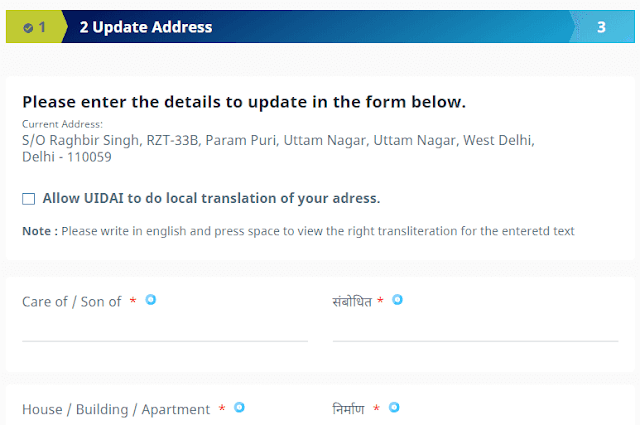




The information shared in the above post is very useful for most people as majority of people own an Aadhaar card and may have to change the address some day or other.
ReplyDeleteThanks you find it useful.
DeleteVery useful post.
ReplyDeleteThanks !
Delete