Aadhaar card is becoming an important document to conduct any financial transaction. It is now mandatory to link your Aadhaar number with your bank account even if your bank account is fully KYCed. The last date to link Aadhaar with bank accounts is December 31, 2017, failing which the accounts will be declared invalid. SBI (State Bank of India), India’s biggest lender, allows its customers to link their Aadhaar numbers with their bank accounts in various ways, including through Internet banking, ATM channel, SMS or by visiting any of SBI branches. Therefore, link your Aadhaar with your SBI account in any of the following simple and easy ways.
Link Aadhaar with your SBI Account Online (SBI Internet Banking)
If you are an Internet Banking user then you can link Aadhaar number with your SBI account using this
facility. Follow the below step to link your Aadhaar with your SBI Account.
1. Login to OnlineSBI using your internet banking
Username and Password.
2. Find
the "Link your Aadhaar Number" under "My Accounts",
appearing on the left-hand side of the
screen.
3. On clicking on the above link you will be directed to a new page.
5. Select Account number, verify your mobile number, in case of any mismatch, please contact the branch as the status of the mapping will be advised on that mobile number.
7. You will receive an OTP (One Time Password) on your mobile, enter the received OTP and click on “Submit” tab.
Link Aadhaar with your SBI Account through SMS
You
can link Aadhaar with your SBI Account by sending an SMS.
1. If
your mobile number is already registered with your SBI Account then you can use
this facility to link Aadhaar with your SBI Account. Just send an SMS to 567676
in the below format.
UID(space)Aadhaar
Number(space)Account Number
2. If
your Aadhaar is already linked to your
Account or your mobile number is not registered with SBI Account, you will
receive an SMS reply.
3.
You will receive an SMS confirmation of the seeding request if your mobile is registered with your SBI Account.
4.
Bank will verify the Aadhaar number with UIDAI. If verification fails, you will
receive an SMS to contact any SBI branch along with Aadhaar number or e-aadhaar.
Link Aadhaar with your SBI Account through ATM
You
can link Aadhaar with your SBI Account number through any SBI ATM using the
following steps.
1. Swipe the ATM/Debit card and enter your PIN.
2.
Select from the menu “Service – Registration”.
3.
Now select Aadhaar Registration from the menu.
4.
Select the Account type, enter your Aadhaar number and re-enter your Aadhaar
number.
Link Aadhaar with your SBI Account through Branch
You
can also link Aadhaar with your SBI Account by visiting any SBI branch
1.
Visit any SBI branch with a copy of your aadhaar
number or e-aadhaar.
2. A
letter of request will be taken from you along with the photocopy of Aadhaar
letter at the branch.
3. Linking
will be done by the branch after necessary verification.
4.
You will receive an SMS on your registered mobile number about the status of
linking.
Hope
the above methods will help you in linking your Aadhaar number with your SBI
Account number.
Also
read: How to use SBI Pay (UPI App of SBI)
Also
read: Equity linked Saving Schemes (ELSS)
If
you liked this post, share it with your friends and colleagues through social media.
Your opinion matters, please share your comments.


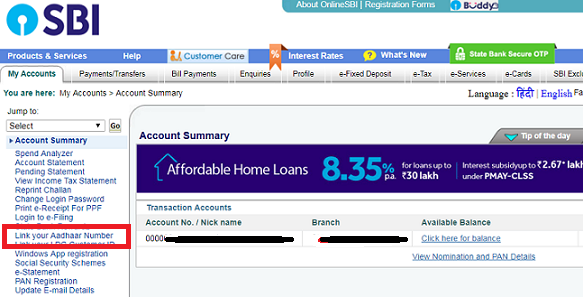


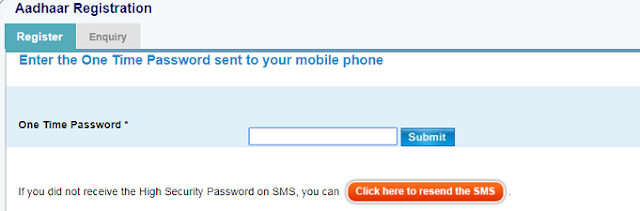

No comments:
Post a Comment