SBI is one of the best and largest public sector banks in India. State Bank of India provides a lot of banking products and services to its customers. Do you use an SBI ATM card? Always change your Debit card PIN (Personal Identification Number) after the first usage. It is always better to change it periodically as a precaution for secure your transactions. In this post, let us take a look at how to change or generate SBI Debit Card PIN online and offline?
If you have forgotten your
SBI Debit card PIN, so don’t worry as the process of resetting or regenerating PIN
is very simple. There are five different ways to change or regenerate or reset it
to ensure your account’s safety.
Ways to Change or Generate SBI Debit card PIN
1. Through Internet Banking.
2. Generate via State Bank
of India ATM.
3. Through IVR/Phone
Banking.
4. Generate using SMS
service.
5. By visiting the Branch.
How to generate or change SBI Debit card PIN through Internet banking (OnlineSBI)?
You can avail this option if
you have registered for internet banking. There is no charge for the generation
through OnlineSBI. Your mobile number must have already registered with the
bank to avail this service. Mobile number is it and OTP related messages.
1. Login to OnlineSBI using
your internet banking Username and Password.
3. Click on “ATM Card
Services” from the drop-down menu.
5. Now you have two options
to validate
(i) Using One Time Password
(OTP)
6. Choose any one from the
above two options.
9. Enter first two digits of
your desired PIN and click on "Submit" tab. The remaining two digits
will be sent to you through SMS.
10. Enter first two digits
created by you followed by two digits received through SMS and click on
"Submit" tab.
11. Your SBI Debit Card PIN
has been changed and you will receive a confirmation message on the screen as
shown in the below image.How to generate or change PIN for SBI Card via ATM
At State Bank of India ATM
you can also generate it for your card.
To change PIN
If you already have a
working PIN then you can change it through ATM.
1. Go to any State Bank of
India ATM.
2. Swipe your card and
select “Banking”.
3. Enter your PIN.
4. Select “PIN Change”
option to proceed further.
To generate PIN
1. Go to any State Bank of
India ATM.
2. Swipe your card.
3. Select “PIN Generation”
option at the bottom right of the ATM screen.
4. Enter your Account
Number.
5. Enter your registered
mobile number.
6. Confirm the mobile number
by re-entering it.
7. You will receive an OTP
on your registered mobile number.
8. Use this OTP to set your
new PIN at State Bank of India ATM within 24 hours (Banking > PIN Change).
How to change or generate PIN through IVR/Phone Banking?
You can also generate your PIN
through IVR (Interactive Voice Response). Follow the below steps.
1. Call from your registered
mobile number to SBI Contact Centre at 1800 11 2211 or 1800 425 3800.
2. Select your preferred language.
3. Choose “ATM/Debit/Prepaid
Services”.
4. Choose “Regenerate ATM
PIN”.
5. Enter your card number
when asked.
6. Enter your SBI Account
number when asked.
7. You will receive an OTP
on your mobile number.
8. Use this OTP to set your
new PIN at State Bank of India ATM (Banking > PIN Change).
How to generate SBI Debit card PIN using SMS service?
Follow the below steps to
generate PIN using SMS service.
1. Send an SMS to 567676
from your registered mobile number in the following format:
PIN CCCC AAAA
Where CCCC is last four
digits of your card number and AAAA are last digits of your account number.
2. You will receive an OTP
on your registered mobile number.
3. You have to use this OTP
to set your new PIN at any SBI ATM (Banking > PIN Change). This OTP is valid
for 2 days.
How to generate or change SBI ATM card PIN through Branch?
You have to visit any SBI
branch and submit an application for the generation of the PIN. Carry your
passbook, Id proof and address proof.
You can follow either of the
above-mentioned ways to change or generate your SBI Debit card PIN as per your
convenience.
You may also like to read:
Money Saving Tips
You may also like to read:
How to set your financial life in order?
You may also like to read:
Benefits of investing in mutual funds
You may also like to read:
Things you must know about EPF





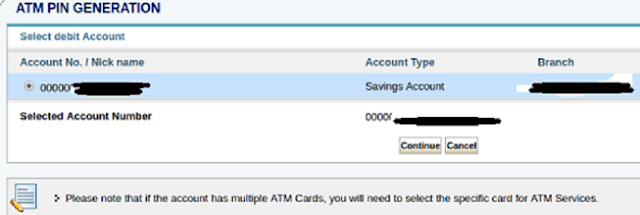

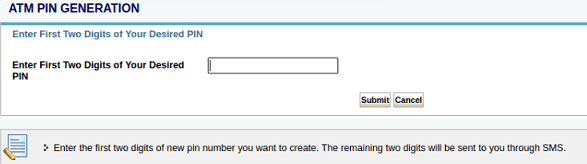


ReplyDeleteI want to hotlist my sbi debit card. How do i contact SBI customer care number.
I had made a transaction the money is deducted from the bank but the transaction has not been completed yet. Can you please help me in getting my money back? “Mudrabhandar
ReplyDelete