State bank of India (SBI),
the largest and most trusted public sector bank of the country. SBI provides
its customers with a lot of banking products and services. Do you have a saving
account with State Bank of India? Do you want to register a nominee in your SBI
account online? If yes, then without visiting your bank branch you can add
nominee in SBI account online. In this post, I will tell you how to add nominee
in SBI account online.
Add Nominee in SBI Account Online
While opening a new savings account
in SBI, you get an option to add a nominee. However, if you forgot to add nominee
while opening the account, you can register a nominee now using SBI online
banking. Also, note that you can change your
nomination at any time as long as your SBI account is functional.
What is Nomination in Savings Bank Account?
The nomination is
a facility provided by banks to their account holders to nominate individuals,
who can claim the money lying in their accounts in the event of their death.
What is the Benefit of Nomination in Bank Account?
The benefit of nomination is
that in case of death of an account holder, the bank releases the money lying
in his/her accounts to the nominee without asking for a succession certificate
or a legal heir document.
How to Add Nominee in SBI Account Online?
You can add nominee in SBI
account online by following these two methods:
1. Add Nominee in SBI
Account Online using Internet Banking
2. Add Nominee in SBI
Account Online using Mobile Banking
Add Nominee in SBI Account Online using Internet Banking
To add nominee in your SBI
savings account online using internet
banking, you need to have active SBI netbanking
service for the account. If you have SBI internet banking facility activated
you can follow the process given below to add a nominee online using SBI online
banking.
1. Visit SBI internet banking
portal https://www.onlinesbi.com/
2. Log in to your internet banking account with your username and
password.
3. Once you are logged in to
the account, click on “Request & Enquiries” from the menu.
4. Now from the list of various
services, click on “Online Nomination” in the middle of the page.
5. Next screen, select your
account for which you want to add a new nominee. Click on “Continue” tab to
proceed further.
6. Here you need to enter
Nominee name, DOB of Nominee, Address and Nominee relationship with Depositor.
Click on the “Submit” tab.
7. You will receive a high-security password on your registered
mobile number. Enter the password and click on “Confirm” tab to register a new nominee for the account.
8. Note that if your SBI account
has an existing registered nominee. The screen will display a message as shown
in the image below.
9. Also, note that this facility to register nomination online is
available for Single operating accounts only. You need to contact your home
branch if you want to register a nominee for a Joint operating account.
Add Nominee in SBI Account Online using Mobile Banking
To add nominee in your SBI
savings account online using mobile banking, you need to log in to SBI Anywhere Personal - Mobile Banking App. Follow the process given below to register a
nominee online using mobile banking.
1. Login to SBI Anywhere Personal
- Mobile Banking App.
2. Tap on the “Services” option.
3. Next screen you need to tap
on “Online Nomination” option.
4. Here select the type
of account and your account number.
5. Tap on “Register
Nomination” option.
6. Next screen, you need to enter
Nominee name, DOB of Nominee, address and your relationship with the nominee.
7. Now, submit your request to
register a new nominee for the account.
This is how you can add nominee in SBI account online. You have noticed
that the entire process of registering a new nominee is very easy. Adding a nomination
to your bank account is essential. If you haven't registered a nominee to your SBI
account then add one following the steps mentioned above. You can change your
nomination at any point of time as long as your SBI account is functional.
Also read: How to use SBI Pay (UPI App of SBI)?
Also read: How to activate SMS alerts in SBI online?
If you liked this article, share it with your friends and colleagues through social media. Your opinion matters, please share your comments.

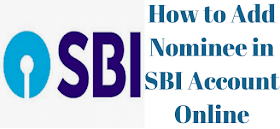


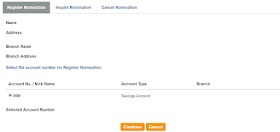




This is really a nice and informative. containing all information and also has a great impact on the new technology. Thanks for sharing it.
ReplyDeleteonline banking courses