SBI Anywhere Personal App is State Bank’s mobile banking application for retail users. SBI Anywhere Personal App is a safe, convenient and easy to use mobile application with a host of features to help SBI customers track their banking transactions and manage their finances while being on the move. SBI Anywhere Personal App supports both the English and Hindi languages. Use your retail Internet Banking (OnlineSBI.com) User Name and Password to login or register afresh through the Register > New User option.
Features of SBI Anywhere Personal App
Financial Transactions:
1. Fund Transfers within State Bank of India &
other banks to already registered beneficiaries using NEFT / RTGS / IMPS modes.
2. Quick Transfer without registering a beneficiary.
3. Post-paid bill
payment (with or without bill).
4. DTH recharge and Mobile
Top -Up.
5. Utility Bill payments for already registered billers.
6. mCash Facility.
7. Instant Term
Deposits - e-TDR/e-STDR
9. Credit card (VISA)
transfer with /without one-time password
(OTP).
10. Prepaid Cards
top-up.
11. Merchant Payments
through Bharat QR.
Non - Financial Transactions
1. m-Passbook.
2. ATM cum Debit card
hot listing.
3. Debit Card
Blocking.
4. Cheque Book
Request.
5. Generate/cancel/retrieve
MMID.
6. Online eLocker Enquiry.
7. Aadhaar
Linking/LPG consumer Id linking.
8. TDS Enquiry.
9. Online Nomination.
10. Creating/retrieving/cancelling MMID.
Where to get SBI Anywhere Personal App
SBI Anywhere Personal App is available on
Google Play Store, iOS App store and Windows marketplace for Android, Apple and
Window smartphones. SBI also cautions users not to use any other website for
downloading SBI Anywhere Personal App.
Requirement to access SBI Anywhere Personal App
1. You need a smartphone with Android (OS 4.2 or above) or Apple (with IOS 4.1 or above).
2. Internet connectivity through Mobile Data/ Wi-Fi.
3. SBI Internet Banking User Name and Password.
How to register for SBI Anywhere Personal App
1. Existing Anywhere /Internet Banking users can perform one-time
activation in SBI Anywhere Personal App with their existing Anywhere / INB
credentials.
2. Existing Freedom
users can register for SBI Anywhere Personal app and Internet Banking using
Freedom’s user-ID and MPIN.
3. Registration of
new users for SBI Anywhere Personal App / internet Banking through “New User”
option using Debit Card details.
How to activate SBI Anywhere Personal App on your Android mobile
All the Existing retail Internet Banking, Anywhere and Freedom users can
use this with their respective username and password. Also, ATM card users can
register for this in the mobile app itself.
Open the SBI Anywhere Personal App on your Android mobile. In the home
page tap to “Register”, option and here you can see three options.
1. Existing Anywhere
/ INB User
2. Existing Freedom
User
3. New User
How an existing Internet Banking and Freedom user can register in SBI Anywhere Personal App?
1. After opening the SBI Anywhere Personal app a screen will appear in
which tap to “Register “. Then select the option “Existing Internet Banking
user’ or ‘Existing Freedom user’ which one you are using currently.
2. If you select “Existing Internet Banking user”, then you need to enter your Internet Banking User Id and Password or if you select “Existing Freedom user’, then you need to enter User Id and MPIN and then click “Submit” button.
4. An activation code will be sent to your registered mobile number. You need to enter this activation code in the space provided and then click “submit” tab.
5. Once the registration process is completed, you will get a confirmation page with the message registration is successful.
After this, you can start using SBI Anywhere Personal App.
How a New user can register in SBI Anywhere Personal App?
1. After opening SBI Anywhere Personal App a screen will appear in which
tap to “Register”. Then select the option “New user” from the available options.
2. A page will appear giving instructions on “Steps for registration”:
a) Debit card users have to register for obtaining the temporary user name and password.
b) After 30 minutes activate it by selecting the option Existing
Anywhere user under “Register” Tap or visit https://www.onlinesbi.com/ to
complete the activation.
c) If you already have a pre-printed
kit from the branch, you can directly use the Existing Anywhere user option.
d) If you don’t have a debit card,
you need to visit State Bank branch to register SBI Anywhere Personal App.
3 It will take to the registration page, where you need to fill the following mandatory details.
Mandatory details to be filled
|
How to get the details
|
Account Number
|
This will be available in the passbook and/or statement of account
|
CIF Number
|
This will be available in the passbook and/or statement of account
|
Branch Code
|
Click on "Get Branch code" tab which will take you to a new page
where you can select your branch location and branch name and click
"submit" which will auto-update
the branch code
|
Country
|
Select from the drop down
|
Registered Mobile number
|
enter your registered mobile number
|
Facility required
|
Full transaction rights, Limited transaction rights, View rights
|
Text Image
|
Enter the Alphanumeric from the
text image
|
4. In the next screen, it will show the options “Debit card user” and “Not a Debit card user”
If you select “Debit card user” option, it will generate an activation
code to your registered mobile number.
After entering it on the next page, you can
start using the application after 30 minutes.
If you select “not a debit card user” option then it will show a message
as “Please visit Branch”.
For any Suggestions / Queries related to SBI Anywhere Personal App?
Kindly post your feedback, suggestion,
and queries at mb.support@sbi.co.in
Hope this article will help you in registering SBI Anywhere Personal App
on your Android phone and it will help you to conduct your banking transactions
24x7 at your convenience from any place (Anywhere Banking) just by the use of your
mobile phone.
You may also like to read: How to use SBI Pay (UPI App of SBI)?
You may also like to read: Pay your bills using SBI e-PAY service
You may also like to read: What is Atal Pension Yojana?
You may also like to read: How to change/generate SBI Debit card PIN online and offline?
If you liked this article, share it with your friends and colleagues through social media. Your opinion matters, please share your comments.
SBI Anywhere Personal App | Manage your Banking on the move.
You may also like to read: How to use SBI Pay (UPI App of SBI)?
You may also like to read: Pay your bills using SBI e-PAY service
You may also like to read: What is Atal Pension Yojana?
You may also like to read: How to change/generate SBI Debit card PIN online and offline?
If you liked this article, share it with your friends and colleagues through social media. Your opinion matters, please share your comments.
SBI Anywhere Personal App | Manage your Banking on the move.



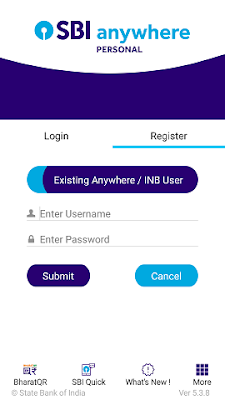







Very helpful post, specially for me at this time when i am trying for the same.
ReplyDeleteThanks for sharing.