How to link Aadhaar to Mutual Funds through Karvy portal?
Recently, Government has issued a circular to link all mutual funds accounts and demat accounts with Aadhaar numbers. As per latest amendments to Prevention of Money Laundering Act (PMLA) Rules, 2017, financial institutions like mutual funds are mandated to obtain Aadhaar number from their investors and link the same to the respective mutual fund's accounts. The purpose of this exercise is to prevent entry of black money in stock trading and mutual funds. To make it easy for you, Karvy has launched facility to link your Aadhaar to mutual funds through online and offline mode.
How to link Aadhaar to Mutual Funds through Karvy portal?
Karvy provides R&T (Registrar & Transfer) agent services to the
following mutual fund's companies.
1. Axis Mutual Fund
2. Baroda Pioneer Mutual Fund
3. BOI AXA Mutual Fund
4. Canara Robeco
5. DHFL Pramerica Mutual Fund
6. Edelweiss Mutual Fund
7. Essel Mutual Fund
8. IDBI Mutual Fund
9. India Bulls Mutual Fund
10. INVESCO Mutual Fund
11. JM Financial Mutual Fund
12. LIC Mutual Fund
13. Mirae Asset Mutual Fund
14. Motilal Oswal Mutual Fund
15. Principal Mutual Fund
16. Reliance Mutual Fund
17. Quantum Mutual Fund
18. Taurus Mutual Fund etc.
How to link Aadhaar to Mutual Funds through Karvy portal?
If you have invested in the above mentioned mutual funds, you can link
your Aadhaar to respective mutual fund folios through Karvy. The following four
options are available for linking your Aadhaar to mutual funds.
1. Link Aadhaar to mutual funds online using Karvy portal.
2. Link Aadhaar to mutual funds through easy SMS.
3. Link Aadhaar to mutual funds through offline mode.
4. Link Aadhaar to mutual funds through distributors.
Link Aadhaar to mutual funds online using Karvy portal
2. Click on “Aadhaar Linking made easy” in the “Quick Links” section.
3. You will be redirected to a new page.
5. Again you will be redirected to a new page.
6. Click on “Consent” box to authorize Karvy for accessing your Aadhaar
details. Enter your PAN number and click
on “Generate OTP” tab.
7. It will generate an OTP and send to your registered mobile number.
8. Enter the OTP in the space provided and click on “Validate OTP” tab.
9. After the validation of OTP system will display the mutual funds in which you have invested. Select your mutual funds.
12. Aadhaar seeding will be done post authentication from UIDAI. Once it is done you will receive a communication in this regard.
Link Aadhaar to mutual funds through easy SMS
You can also link Aadhaar to mutual funds using SM<S facility. Just send
an SMS to 9212993399 from your registered mobile number with Karvy.
SMS Format:
ADRLNK <space> <PAN> <space> <AADHAAR NUMBER>
<space><Y>
"Y" in the above message stands for your express consent to
authenticate and seed your Aadhaar across all Karvy serviced mutual funds as on
date.
Link Aadhaar to mutual funds through offline mode
If your email or phone number is not registered with Karvy then download
Common Aadhaar linking form, fill and submit it at any of the Karvy branches or
dispatch to the address given in the form. Click here to Download Aadhaar Linking form
Link Aadhaar to mutual funds through distributors
You can also link your Aadhaar to mutual funds through your
distributors. Scan and upload option available for distributors through login.
How to check Aadhaar linking status through Karvy portal?
2. Click on “Aadhaar Linking made easy” in the “Quick Links” section.
3. You will be redirected to a new page.
4. Click on “Click Here To Know Aadhaar Linking Status” tab.
5. Again you will be redirected to a new page.
6. Enter your PAN number and click
on “Generate OTP” tab.
7. It will generate an OTP and send to your registered mobile number.
7. It will generate an OTP and send to your registered mobile number.
8. Enter the OTP in the space provided and click on “Validate OTP” tab.
9. If your Aadhaar is not linked to your mutual funds serviced by Karvy it will show a message as in the below image.
10. If your Aadhaar is already linked to your mutual funds serviced by Karvy it will show a message as in the below image.
You may also like to read: How to link Aadhaar to mutual funds via online?
You may also like to read: Benefits of investing in mutual funds
You may also like to read: ELSS (Equity Linked Saving Scheme)
You may also like to read: Money saving Tips
If you liked this article, share it with your friends and colleagues through social media. Your opinion matters, please share your comments.





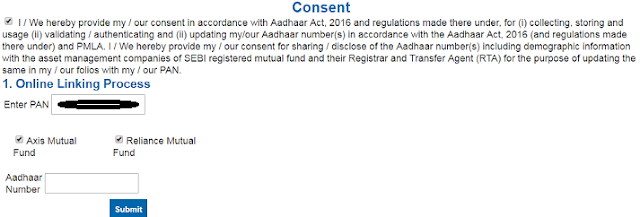
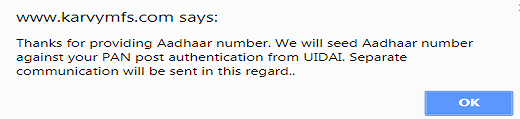



No comments:
Post a Comment