Aadhaar Card Download | E-Aadhaar Download | How to download Aadhaar Card
Aadhaar is a 12-digit
unique identity number issued by the Unique Identification Authority of India (UIDAI) on
behalf of the Indian government. Aadhaar card is issued to residents of India
by taking their biometric data such as iris scan and
fingerprints, and demographic data like date of birth and address. Aadhaar
number is verifiable online anywhere anytime using the Aadhaar
authentication platform. In this post, let us take a look at how to download Aadhaar card | Aadhaar Card
Download | e-Aadhaar Download.
What is E-Aadhaar?
E-Aadhaar is a password protected electronic copy of Aadhaar, which is
digitally signed by the competent Authority of UIDAI. e-Aadhaar is equally
valid like a physical copy of Aadhaar for
all purposes. For UIDAI circular on the validity
of e Aadhaar, please click here . You can download e-Aadhaar by visiting UIDAI websites - https://uidai.gov.in/ or https://eaadhaar.uidai.gov.in
Ways to download Aadhaar Card / e-Aadhaar
Aadhaar card download – there are following three
ways.
1. By using enrollment number
You can download Aadhaar card using 28 digit enrolment
number along with full name and Pin code.
2. By using Aadhaar number
You can download Aadhaar card by using 12 digits
Aadhaar number along with full name and Pin code.
3. By using Virtual Id (VID)
You can download Aadhaar card by using your virtual Id
(VID) along with full name and Pin code.
How to download Aadhaar Card / e-Aadhaar?
After enrolment, once your
Aadhaar number is generated, you can download Aadhaar card by visiting UIDAI
website. However, to download Aadhaar card, you need to have your Aadhaar number or 14 digit enrolment number or virtual Id (VID) with you. Below is the
step by step procedure to download Aadhaar card | Aadhaar card download
Aadhaar card download - Procedure
Just follow the below steps
for Aadhaar card download.
2. Click on “Download Aadhaar” option under “Aadhaar
Enrolment” section in “Aadhaar Online Services” menu.
3. You will be redirected to a new page.
4. Select the option from the “Aadhaar,
VID or Enrolment Id” next to “I Have”.
5. Enter your Aadhaar
number, VID or enrolment Id as per the chosen option.
6. Fill in other details
such as your full name as registered in your Aadhaar, pin code, security code (captcha
code) etc.
7. Click on “Request OTP” button.
8. A “UIDAI CONSENT” pop-up will appear
asking you to “I Agree” or “Cancel”. After reading terms and condition, click
on “I Agree” button.
9. Once you click on “I
Agree” button, again a pop-up will appear asking you to confirm the last four
digits of your mobile number. If your
mobile number is correct and you have access to the mobile number then click on
“Confirm” button.
10. Now you will receive One
Time Password (OTP) on this mobile number.
11. Enter the six digits OTP in the given field.
12. Click on “Download Aadhaar” tab to download
Aadhaar card.
13. This Aadhaar PDF file is password
protected.
14. The password for this
PDF file is the combination first four letters of your name in capital letters and
your year of birth in YYYY format. For example, if your name is Suresh Kumar and
your year of birth is 1990, then your password will be SURE1990 as explained in
the image below.
Hope now you will be able to
download Aadhaar card / e-Aadhaar online easily.
Also read: How to apply for voter Id card online?
If you liked this article, share it with your friends and colleagues through social media. Your opinion matters, please share your comments.
Aadhaar Card Download | E-Aadhaar Download | How to download Aadhaar
Card

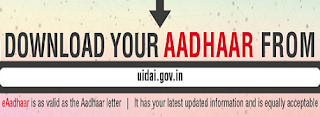

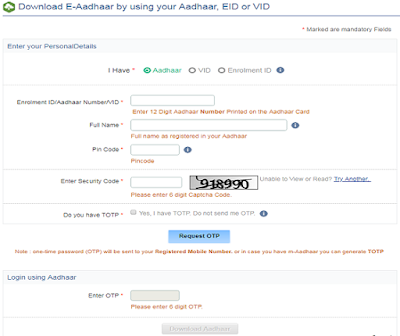



Why did download it if we have already copy with us?
ReplyDeleteE-Aadhaar is a password protected electronic copy of Aadhaar. e-Aadhaar is equally valid like a physical copy of Aadhaar for all purposes.
Delete