How to use BHIM App?
BHIM (Bharat Interface for
Money) is a payment app that lets you
make simple, easy and quick transactions using UPI (Unified Payments Interface).
BHIM App allows real-time fund transfer
using a single identity like your mobile number or name. You can send or pay
money to anyone on UPI using their UPI ID or scanning
their QR with the BHIM App. You can also request money through BHIM App from a
UPI ID. BHIM App is pioneered and developed by National Payments Corporation of
India (NPCI).
What is UPI (Unified
Payments Interface)?
The UPI (Unified Payments
Interface) is an instant payment method to instantly transfer money between 2
parties. UPI is similar to NEFT or RTGS transfers in that way.
What can you do with BHIM
App?
1. You can send and collect money
to any person on UPI.
2. You can pay your bills on
merchant website by UPI.
3. You can book your flight tickets
or recharge your mobile.
4. You can scan a QR to make
quick payments.
5. You can check your transaction
history on UPI.
6. You can send money to account
and IFS code.
Who can use BHIM App?
Any user having a smartphone
and bank account is eligible to use BHIM App. You just need your mobile number
registered with the bank and a debit card linked to that bank account.
Where to get BHIM App?
BHIM App is available for Android and iOS users. Android users can
download BHIM App Google Play Store and iOS users can download BHIM App from App Store. Install this app on your gadget
and link up with your bank account.
How to set BHIM App?
1. Download and install BHIM
App from Google Play store or Apple App store.
2. Select your preferred
language. Currently, it
is available in 13 languages.
3.
Select SIM which has a mobile number that
is registered with your bank.
4.
Login by setting a 4 digit application password.
5.
Select and link your desired bank account from the list of banks.
6.
Set your UPI PIN by providing last 6 digits and expiry date of your debit card linked
to that bank account.
7.
Your account is now registered and ready to use.
8.
Now you can send or request money and go cashless.
Methods for sending money via BHIM App
You
can send money via BHIM App by using one of the following details of the
beneficiary.
1.
VPA (Virtual Payment Address).
2.
A mobile number which is registered on
UPI.
3.
Aadhaar number.
4.
Account number and IFS code.
Receiving Money via BHIM App
You
can initiate a collect transaction for asking money from someone on BHIM App. Just
enter the amount and UPI ID. The individual who will receive the request can
pay or decline your collect request. The maximum limit for asking money is Rs
10,000 per collect request on BHIM App. However,
there is no limit to the amount of money you can receive via BHIM App.
Additional Features on BHIM App
You
can add custom payment reminders as per your convince. Phone bill, electricity bill or EMI, don’t miss a single payment.
Why should you use BHIM App?
BHIM
App is a simple and secure transaction on the go in your preferred language.
You can contact the BHIM App
Toll-Free number 18001201740 or on the
helpline number 022-45414740 for any queries or complaints about your BHIM App transactions.
Also read: How to use PhonePe App?
Also read: How to use Google Tez App?
Also read: How to use SBI Pay (UPI App of SBI)?
Also read: 7 Habits that can make you rich
If you liked this article, share it with your friends and colleagues through social media. Your opinion matters, please share your comments.
How to use BHIM App?


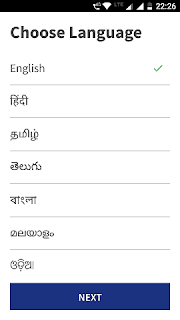
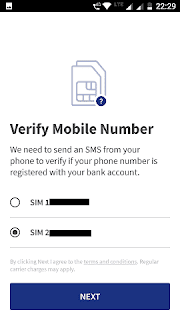

bhim is a 24x7 payment solution app. Because from bhim app to payment other bank account very good.
ReplyDeleteBHIM APP FOR ANDROID, Bhim app full form is Bharat Intrface For Money .
This app is supported by over 30 Indian banks across the country.
Nice post. BHIM app is a good app. Let us hope more and more people use it. It will improve cashless transaction.
ReplyDeleteThanks Abhijit!
DeleteReally good post. Thanks for sharing this wonderful informative article.
ReplyDeleteBest bill pay app for Android and IOS
dish tv recharge
Electricity bill payment
vodafone postpaid bill payment
Water bill pay