SBI YONO App | You Only Need One
Country's largest lender, State Bank of India (SBI) has launched a new app YONO (You Only Need One) for all Indian citizens. SBI YONO App is a unified integrated app that offers all kinds of financial and lifestyle products. With SBI YONO App, You Only Need One app for all daily living services such as banking, shopping, and investment needs. SBI YONO App can help you in many ways. SBI YONO App enables you to avail lifestyle-based services starting from booking and renting cabs, entertainment, dining, travel and stay, and medical assistance. Using SBI YONO App you can also open your SBI account from anywhere if you do not an SBI account.
Features of SBI YONO App
You can experience the
following features on SBI YONO App
1. Instant account opening
from anywhere
You can open a digital
savings account in less than 5 minutes from the comfort of your home and get a personalized platinum debit card, concession on
bank service charges & paperless.
2. India’s largest shopping
marketplace
There are exclusive
discounts, offers and special deals for SBI customers across a large number of
e-commerce merchants.
3. Banking simplified
Easy to understand
interface, simple and intuitive navigation.
4. Quick pay
Intelligent and instant
funds transfer via UPI.
5. One view
Once linked, you can view
all State Bank group relationships in one app.
6. Smart spending
You can analyze your spending intelligently using smart
auto-tagging and categorization of the transactions.
7. Your friend in need
You can avail pre-approved
personal loans on the move up to Rs. 1 lakh without any documentation in just
two minutes.
Where to get SBI YONO App
SBI YONO App is available
for Android and iOS users. Android users can download SBI YONO App from Google Play Store and iOS users can download SBI YONO App
from App Store. Install this app on your smartphone.
How to use SBI YONO App?
After downloading the SBI
YONO App on your smartphone, once you open the SBI YONO App you will find three different
options.
1. Explore Financial Products
2. Browse Shopping Deals
1. Existing SBI Customer
If you are an existing SBI customer, click on “GO TO
YOUR ACCOUNT” option at the bottom. On the next screen, you can use your onlineSBI login credentials to directly register the app and login. If you do not have online SBI login credentials, you can login
using your ATM card number and ATM PIN. You can also set up a 6-digit MPIN on SBI YONO app that can be used for login
in future. Once you are login you can explore or shop from the marketplace and
other financial products on SBI YONO App.
Note: If you do not have both your online SBI login credentials and ATM card then you have to visit your SBI branch.
2. New Customer
If you are a new Customer, you can click on “Open a
New Digital Account” option. It will show you two options
a) Digital Savings Account
You can open digital account on the move. Just keep your Aadhaar and PAN card handy for this. Once your account is open you can also explore or shop from the marketplace and other financial products on SBI YONO App.
SBI Card in YONO App
SBI Card provides the following functionalities on SBI
YONO App
1. Apply for an SBI Card
a) Recommendation of a card basis SBI relationship
b) Need Analysis
c) Application Tracking
d) Retrieve Application
e) Instant Decision
2. Manage existing SBI Card
a) Card payment
b) Manage PIN
c) Block & Reissue Card
d) Rewards
e) Transaction History
f) International Usage
Hope now you will be able to register and use SBI YONO App on your smartphone.
Also read: SBI Phone Banking | How to use SBI Phone Banking?
Also read: SBI Flexipay - Pay back in easy monthly installments
Also read: How to set your financial life in order?
Also read: 10 Tips to use credit cards wisely
If you liked this article, share this with your friends and colleagues through social media. Your opinion matters, please share your comments.
SBI YONO App | You Only Need One | YONO by SBI
Hope now you will be able to register and use SBI YONO App on your smartphone.
Also read: SBI Phone Banking | How to use SBI Phone Banking?
Also read: SBI Flexipay - Pay back in easy monthly installments
Also read: How to set your financial life in order?
Also read: 10 Tips to use credit cards wisely
If you liked this article, share this with your friends and colleagues through social media. Your opinion matters, please share your comments.
SBI YONO App | You Only Need One | YONO by SBI


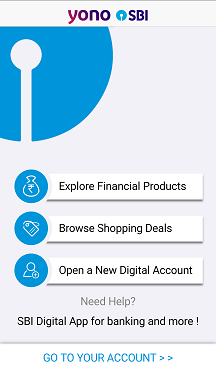

No comments:
Post a Comment