Many young people change their jobs frequently. During those changes, they forget to transfer or withdraw their EPF amount. Any EPF account which is not getting money contribution for last three years is called an inoperative EPF account. If you have changed jobs frequently in the past at young age it may be possible that you have forgotten to transfer or withdraw money from your EPF account. Now you can find your inoperative account online. About a year back EPFO has set up online help desk to track or find inoperative EPF account. This facility helps you to find your inoperative EPF account and also claim your money lying in an inoperative EPF account.
What is Inoperative EPF Account?
Any EPF account which is not
getting any money contribution for
consecutive 36 months (3 years) is called an inoperative EPF account.
Inoperative EPF account is similar to an inoperative bank account. Many people
forget to transfer or withdraw their EPF money after the job change. Such EPF
accounts have become inoperative or dormant. EPFO does not pay any interest on
these inoperative EPF accounts from the date on which they have become
inoperative EPF accounts. Now you can find your inoperative EPF account and
link it with your present UAN account or withdraw the amount from the account.
How to Find Inoperative EPF Account online?
EPFO’s In-Operative Help Desk
helps to find your inoperative EPF account on the basis of the information that
you can provide about your inoperative EPF account. So if you provide more
details, it will be easier to find out your inoperative EPF account. Below is
the step by step process to find inoperative EPF account.
1. Visit EPFO India Website:
http://www.epfindia.com/site_en/
3. You will be redirected to a new window. Click on “Inoperative A/C Helpdesk” under the Services menu.
4. You will be directed to EPFO
Helpdesk Website.
5. There is general
information about inoperative EPF account and help desk. There are three
options at the bottom. Click on “First Time User” tab to register your case.
6. Again you will be redirected to a new window. Write a description of your problem in the space provided and click on “Next” button.
7. On the next page, you have to provide your old employment information such as establishment code, PF account number, establishment name and address, date of joining, PF office name etc. These fields are not mandatory but try to provide accurate and maximum information as far as possible. After entering the details click on the “NEXT” button.
8. On the next page, you will be asked to provide your personal details such as name, mobile number, date of birth, email Id, contact address and language of preference. Note that the first three fields i.e. name, mobile, and date of birth are mandatory.
9. You can also enter your KYC details (Aadhaar number, PAN number, Bank Account number and IFSC code). After entering the details click on “Generate PIN” button to receive the PIN on your mobile.
10. Now on entering the PIN in
the space provided, a reference number will be generated on the screen. Kindly,
note down this reference number. You can use this reference number for tracking
your request.
If you have provided your
old establishment code then your request about your inoperative EPF account
will be forwarded to the concerned EPFO’s field officer (Regional EPFO). They
will help you to find your inoperative EPF account. If you have not provided your
establishment code then your request will be forwarded to the centralized EPFO
helpdesk. They will call you to collect more information about your EPF account
and then your request will be forwarded to the concerned EPFO’s field officer.
How to Track Status of Inoperative EPF Account Request?
You can track the status of your inoperative EPF
account request on EPFO helpdesk portal using your reference number.
1. Visit EPFO helpdesk website.
3. You will be redirected to a new window. Click on “Login” and select “Registered Member” option.
4. Enter your reference number and mobile number to track
the status of your request.
5. In case you forget your reference number, click on “Forgot
Reference No.”. Enter your mobile number and date of birth and click on “Submit”
tab to receive your reference number.
Once your inoperative EPF account
is traced, you will be notified by EPFO. Now you need to withdraw your money
from this EPF account or transfer your old EPF amount to your current EPF
account.
Hope this article will help
you to find your inoperative EPF account and claim your money lying in an inoperative EPF account.
You may also like to read: Name change/correction in EPF account - The process and form
You may also like to read: How to link Aadhaar to EPF account online?
You may also like to read: How to withdraw EPF online through UAN?
You may also like to read: How to invest in mutual funds online?
If you liked this article, share it with your friends and colleagues through social media. Your opinion matters, please share your comments.
You may also like to read: Name change/correction in EPF account - The process and form
You may also like to read: How to link Aadhaar to EPF account online?
You may also like to read: How to withdraw EPF online through UAN?
You may also like to read: How to invest in mutual funds online?
If you liked this article, share it with your friends and colleagues through social media. Your opinion matters, please share your comments.





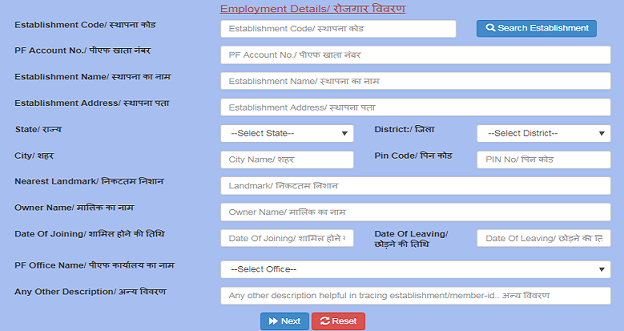



No comments:
Post a Comment