After making it mandatory for PAN cards, mobile numbers and bank accounts to be linked with Aadhaar, now the government has issued a circular to link all mutual funds folios and demat accounts with Aadhaar. As per latest amendments to Prevention of Money Laundering Act (PMLA) Rules, 2017, financial institutions like mutual funds are mandated to obtain Aadhaar number from their customers and link the same to the respective mutual funds accounts/folios. The objective of this exercise is to prevent entry of black money in stock trading and mutual funds. For your convenience, CAMS has launched facility to link your Aadhaar to mutual funds online.
How to link Aadhaar to Mutual Funds Folios
1. CAMS (Computer Age Management Services Pvt. Ltd.)
CAMS is the Registrar and Transfer (R&T) agent that launched an
online facility to link Aadhaar to mutual funds folios. CAMS is like middlemen between you and your mutual fund
company and serving more than half of the mutual fund industry. CAMS is also a UIDAI
approved agency and it verifies your Aadhaar detail provided by you before linking
it to your mutual funds folio. CAMS is
supporting 15 mutual funds and the list of CAMS serviced mutual funds companies is
as below.
1. Birla Sunlife Mutual Fund
2. DSPBR Mutual Fund
3. HDFC Mutual Fund
4. HSBC Mutual Fund
5. ICICI Prudential
Mutual Fund
6. IDFC Mutual Fund
7. IIFL Mutual Fund
8. Kotak Mutual Fund
9. L&T Mutual
Fund
10. Mahindra Mutual
Fund
11. PPFAS Mutual Fund
12. SBI Mutual Fund
13. Shriram Mutual
Fund
14. Tata Mutual Fund
15. Union Mutual Fund
Hence, using the online facility of CAMS, you can link your Aadhaar to all mutual funds which you are holding in the above mentioned mutual fund companies in a single go.
2. Other Transfer Agents
There are other Transfer agents along with CAMS like Karvy, Sundaram BNP Paribas Fund Services, and Franklin Templeton International
Services.
i) Karvy Computers: Provides services to rest of the AMCs.
ii) Sundaram BNP Paribas Fund
Services: Provides services to Sundaram and BNP
Paribas Mutual Funds.
iii) Franklin
Templeton International Services: Provides services to Franklin Templeton
Mutual Funds.
How to link Aadhaar to Mutual Funds Folios – CAMS online mode
Step by step procedure to link Aadhaar to mutual funds on CAMS website is
given below.
1. Visit CAMS website
4. You will be redirected to a new page for Aadhaar Linking Process.
5. Enter your PAN number and choose any one option from Mobile/Date
of Birth/Email for verification.
6. Next step is to select your mutual funds, enter your Aadhaar number, mobile number as per Aadhaar and email id as per Aadhaar. Now click on “Generate OTP” tab.
7. You will receive an OTP on your registered mobile number linked with your Aadhaar. Enter OTP to authorize CAMS for linking.
8. On successful submission of OTP, a success message will be displayed
on the screen. You will also receive the email confirmation of the same.
Note: If your mobile number/email is not registered with your Aadhaar then on clicking "Generate OTP", you will receive a message on the screen as shown in the below image.
Now enter your name, date of birth and gender as per your Aadhaar data and click on "Generate OTP". You will receive OTP on your mobile number and in email also. Enter the OTP and click on "Submit" button. You will receive a message on the screen as in the below image.
Now your Aadhaar number will be linked to your mutual funds folios after due verification and you will receive a communication about the same.
Note: If your mobile number/email is not registered with your Aadhaar then on clicking "Generate OTP", you will receive a message on the screen as shown in the below image.
Now enter your name, date of birth and gender as per your Aadhaar data and click on "Generate OTP". You will receive OTP on your mobile number and in email also. Enter the OTP and click on "Submit" button. You will receive a message on the screen as in the below image.
Now your Aadhaar number will be linked to your mutual funds folios after due verification and you will receive a communication about the same.
How to link Aadhaar to Mutual Funds Folios – CAMS offline mode
If you are unable to link your Aadhaar to mutual funds folios through CAMS
online mode due to non-registration of your mobile number/email Id in your Aadhaar
details then you can use CAMS offline mode.
For using offline Mode: Click here to download the form. Submit the duly filled and
signed form to the nearest CAMS / AMC branches or send it via post or courier
to the nearest branch. Click here to locate nearest CAMS branches.
Hope this will help you in linking your Aadhaar number with your mutual funds folios.
Also read: What should be the duration of the SIP?
Also read: Name change/correction in EPF account
Also read: What is Atal Pension Yojana?
If you liked this article, share it with your friends and colleagues through social media. Your opinion matters, please share your comments.





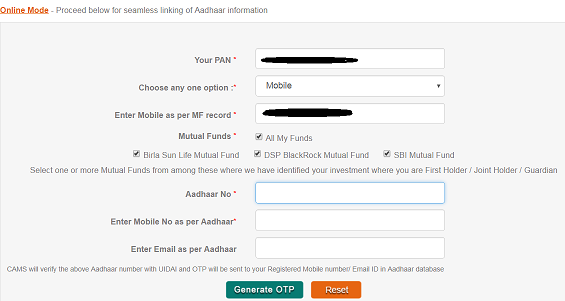


No comments:
Post a Comment