Link your PAN to Aadhaar through a single page form
Now you can link your PAN to Aadhaar through a single page form apart from the available online and SMS facilities. In the online process, some people were facing problems due to name mismatch or some other issues. This new single page form is just another procedure by a paper medium for linking PAN to Aadhaar. The complete process is manual.
Methods of linking PAN to Aadhaar
There are three ways to link your PAN to Aadhaar.
1. Link PAN to Aadhaar through SMS
2. Link PAN to Aadhaar through online process
3. Link PAN to Aadhaar through offline process
Link PAN to Aadhaar through SMS
In order to link PAN to Aadhaar through SMS facility, you have to send SMS in the below-given format.
SMS format
UIDPAN<space>12 digit Aadhaar No.<space>10 digit PAN No.
Now send SMS to 567678 or 56161
Link PAN to Aadhaar through online process
In order to link PAN to Aadhaar through the online process, you have head over to Income Tax E-filing Website. Procedure for linking PAN to Aadhaar through online process.
Link PAN to Aadhaar through offline process
In order to link PAN to Aadhaar through the offline process, you have to fill a single page form. The following information is required to fill in the form.
1. PAN Number
2. Name as per PAN Card.
3. Aadhaar Number
4. Name as per Aadhaar card
Below is the copy of one page "Form for Aadhaar seeding into PAN database.
Submit this form at designated PAN Service Centers of NSDL or UTIISL along with PAN card and Aadhaar card copy. If there is some kind of mismatch then you need to visit the center personally for fingerprint authentication.
How to check if your PAN is linked to Aadhaar or not
There are two different ways for checking if your Aadhaar is linked to your PAN or not.
First method
1. Go to e-filing website https://www.incometaxindiaefiling.gov.in/
2. Click on the "Link Aadhaar" on the left side of the page.
3. Enter your PAN number, Aadhaar Number, Name as per Aadhaar, Captcha Code.
4. Click on the "Link Aadhaar" button.
5. If it is already linked then you will get a message "Your PAN is linked to Aadhaar Number…………"
Second method
1. Go to the e-filing website https://www.incometaxindiaefiling.gov.in/
2. If you are a registered user, log in using your ID and password.
3. Click on "Profile Setting".
4. Click on the "Link Aadhaar" button.
5. If it is already linked then you will get a message "Your PAN is linked to Aadhaar Number ………"
Hope the above-mentioned procedures will help you in linking your PAN to Aadhaar.
You may also like to read: How to file income tax return online?
You may also like to read: 10 Tips to use credit card wisely
If you liked this article, share it with your friends and colleagues through Twitter or Facebook. Your opinion matters, please share your comments.


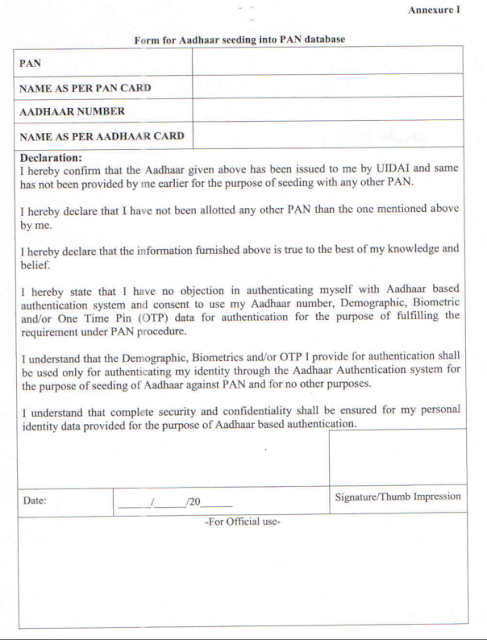
No comments:
Post a Comment