What is Form 26AS | How to view and download Form 26AS
The due date for filing income tax return is 31st July. Your
Form 26AS is one of the most important documents
required while filing income tax return (ITR).
It is your tax credit statement which shows all taxes received by the Income Tax Department against your PAN number during the financial year. In this post, let's see what all details this form contains and how to view and download Form 26AS.
It is your tax credit statement which shows all taxes received by the Income Tax Department against your PAN number during the financial year. In this post, let's see what all details this form contains and how to view and download Form 26AS.
What is Form 26AS
It is the annual
consolidated tax credit statement issued to PAN holders. This statement
shows all the taxes received by the Income Tax Department against the PAN of
the taxpayer during the financial year.
It includes details of all the taxes deducted from
your income by your employer, bank etc.
Form 26AS statement
The statement contains
the following details.
1.
Details of the tax deducted at source.
2.
Details of the advance tax or self-assessment tax paid.
3.
Details of the tax collected at source.
4.
Details of the refund received from tax department during the financial year.
5. Details
of Annual Information Return (Details of high-value transactions).
Therefore,
always view and download Form 26AS for any discrepancies before filing your
income tax return (ITR) for the year.
How to view and download Form 26AS
There
are two ways to view and download Form 26AS.
1.
View and download through the TRACES (TDS Reconciliation
Analysis and Correction Enabling System) website.
2.
View through Net Banking facility of authorized banks.
View and download Form 26AS through the TRACES website
Step
by step instructions to view and download it from TRACES website.
Step
1
Go
to the income tax department’s e-filing website www.incometaxindiaefiling.gov.in and
log in using your login Id and password.
If you do not have an account, you will have to register yourself on the income
tax department's website (www.incometaxindiaefiling.gov.in).
You have to fill your PAN number, name, and date of birth and choose a
password. Once your registration is complete, you can log in to your account with your user
ID and password. Your permanent account number will be your user ID.
Step
2
Go
to “My Account” and click on “View Form 26AS (Tax Credit)” in the drop-down
menu.
Step
3
Click
on “Confirm” button so that you will be redirected to the TDS-CPC (TRACES)
website to view Form 26AS (Tax Credit Statement)
Step
4
Now
you are on TDS-CPC (TRACES) website. Select the small box to agree to the usage
and acceptance of Form 16 / 16A generated from TRACES. Click on “Proceed”
button.
Step
5
Now
click on the View Tax Credit link at the bottom of the page to view
your Form 26AS.
Step
6
Choose
the year for which you want to view/download your Form 26AS under the
“Assessment Year” drop-down menu. Choose the file format in which you want to
view your Form 26AS under the “View As” drop-down
menu. If you want to see it online, choose the file format as HTML. If you want
to download it, choose PDF. After choosing the file format, enter the
“Verification Code” and click on “View / Download”.
Step
7
To
open the downloaded document you will require a password. The password for this
is your date of birth in DDMMYYYY format.
View
Form 26AS through Net Banking of your bank account
You
can also view your Tax Credit Statement through Net Banking facility. However, you can view this form using this facility if
your PAN number is
linked to your bank account. This facility is available free of cost but only
select banks are authorized to provide it.
List
of banks authorized to provide this facility are as below
2. Andhra Bank
7. Canara Bank
10. City Union Bank Limited
11. Corporation
Bank
12. Dena Bank
16. Indian Bank
18. IndusInd Bank
20. Karnataka Bank Limited
25. State Bank of India
26. Syndicate
Bank
30. UCO Bank
33. Vijaya Bank
34. Yes Bank
Limited
Hope now you will be able to view and download Form 26AS online easily before filing your income tax return. Ideally, you should check it regularly after every few months. This way you will get enough time to get it corrected with the tax deductors if there are any errors.
You
may also like to read: How to file income tax return online?
You
may also like to read: Documents needed while filing income tax return in India
You
may also like to read: Most common mistakes people make while filing income tax return
You
may also like to read: Small business ideas with low investments
If you liked this article,
share it with your friends and colleagues through Twitter or Facebook. Your
opinion matters, please share your comments.


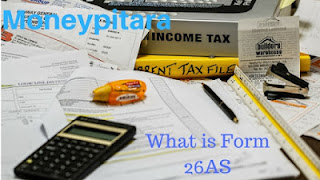


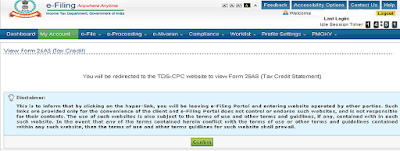
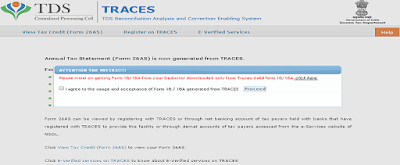
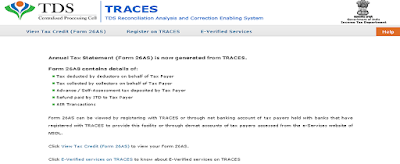

Does not work for NRI customers. Download request is submitted but downloadng document is broken
ReplyDeleteVery helpful info.
ReplyDeleteThanks Jyotirmoy !
Delete