DigiLocker – Your Documents Anytime Anywhere | How to use DigiLocker
DigiLocker is a key
initiative under the Digital India Programme targeted at transforming India
into a digitally empowered society. It is a platform for issuance and
verification of documents & certificates in a digital way, thus eliminating
the use of physical documents. It is a facility provided by Government of India
for the citizens to save their important documents. In this post, let’s take a
look at how to use DigiLocker.
What is DigiLocker?
DigiLocker is personal
electronic space for storing documents. It is a secure cloud based platform for storage, sharing, and verification of documents & certificates. When you sign up
for a DigiLocker account then you will get a dedicated cloud storage space which
is linked to your Aadhaar number.
Key Features of DigiLocker
Some of the key features of
DigiLocker are listed below:
1. DigiLocker is available
in both website and DigiLocker App form.
2. It is a key initiative
under the Digital India Programme.
3. You can access your documents
anytime anywhere from your mobile
devices.
4. It eliminates the use of
physical documents.
5. It provides secure storage and
access to all your documents.
6. It provides a dedicated
cloud storage space that is linked to your Aadhaar number.
7. You can store both issued
and uploaded certificates and documents.
Benefits of DigiLocker
1. You can access your digital
documents anytime, anywhere and share it online. This is convenient and time saving.
2. It makes it easier to validate the authenticity of
documents as they are issued directly by the registered issuers.
3. Self-uploaded documents can be digitally signed
using the eSign facility.
4. It reduces the administrative cost of Government
departments by minimizing the use of paper.
Components of DigiLocker
DigiLocker account has the following components:
1. Dashboard
This is the first page you see when you login to your
DigiLocker account. It also shows a summary of all your documents.
2. Issued Documents
This section shows the URIs (links) of the documents
or certificates issued to you by the Government department or other agencies
participating in DigiLocker.
3. Uploaded Documents
This section shows all the documents which are
uploaded by you.
4. Shared Documents
This sections shows the list of documents which you
share with others via email.
5. Activity
This section is a log of the activities you performed
in your DigiLocker account.
6. Issuers
This section lists the departments and agencies that
are registered on DigiLocker as Issuers.
How DigiLocker works?
You have to sign up with your
mobile phone number and sync the DigiLocker account with your Aadhaar number.
Once this is done, now you can get your documents from issuers. You can also upload
documents and e-sign them. Once you have e-signed
the documents, you can start sharing them with requesters.
How to use DigiLocker?
To start using DigiLocker you have to sign up first for
DigiLocker account.
1. Download DigiLocker App or visit DigiLocker website
https://digilocker.gov.in/
2. Click on sign up button in
the top right corner of the window.
3. Enter your mobile number and click on “Continue” tab.
4. You will get an OTP on your mobile number.
5. Enter the received OTP and click on “Verify” tab.
6. Once click on “Verify” tab, you will be directed to
a new page.
7. Here, enter your username and
password and click on “Signup” tab.
8. The system will show you a
message as “Your DigiLocker account was created successfully”. But to get the best
from DigiLocker, you have to enter your Aadhaar number in the space provided.
9. To link your Aadhaar with
your DigiLocker, your mobile number must be registered with your Aadhaar. You
can skip this step if you don’t have Aadhaar number or your mobile number is
not registered with your Aadhaar. Click on “Continue here” tab.
10. Done! Your DigiLocker
account is ready to use.
You can read the FAQs about Digilocker
here FAQs
DigiLocker Helpline
You can contact DigiLocker
at support@digitallocker.gov.in.
Stakeholders in DigiLocker System
There are three major key stakeholders in the
DigiLocker system:
1. Resident
An individual who uses the DigiLocker facility based
on his/her Aadhaar number.
2. Issuer
Any Government or private institution or company issuing
e-documents to individuals in a standard format and making them electronically
available e.g. CBSE, Registrar Office, IT Department, etc.
3. Requester
Entity requesting secure access to a particular
e-document stored within a repository (For example
University, Passport Office, Regional Transport Office, etc).
Also read: How to start a SIP?
Also read: What is NPS (National Pension System)?
If you liked this article, share it with your friends and colleagues through social media. Your opinion matters, please share your comments.
DigiLocker – Your Documents Anytime Anywhere | How to use DigiLocker



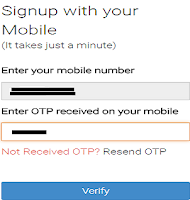



Thanks for sharing this! It clarifies a lot of things.
ReplyDeleteThanks for appreciation.
Delete