Employee's Provident
Fund (EPF) is one of the most beneficial and popular retirement scheme for
salaried people in India. EPF is
administered by Employees' Provident Fund Organisation (EPFO), a statutory body
under the Ministry of Labour and Employment, Government of India. In this post, let us take a look at how to link Aadhaar to EPF (UAN) account online without login.
The EPF account benefits are extended to all the establishments where 20 or more people are working. If you are working in private sector organisation, you must be contributing to the EPF scheme.
Now you can link your Aadhaar to your EPF (UAN) account online without login. EPFO (Employees' Provident Fund Organisation) provided a dedicated link on EPFO portal for linking of Aadhaar to EPF (UAN) account online without login. Aadhaar is an important document for all the EPF (UAN) related services. Linking of Aadhaar to your EPF (UAN) account can give you many benefits. Therefore, all the EPF members should link their Aadhaar to their EPF (UAN) account using this new facility.
The EPF account benefits are extended to all the establishments where 20 or more people are working. If you are working in private sector organisation, you must be contributing to the EPF scheme.
Now you can link your Aadhaar to your EPF (UAN) account online without login. EPFO (Employees' Provident Fund Organisation) provided a dedicated link on EPFO portal for linking of Aadhaar to EPF (UAN) account online without login. Aadhaar is an important document for all the EPF (UAN) related services. Linking of Aadhaar to your EPF (UAN) account can give you many benefits. Therefore, all the EPF members should link their Aadhaar to their EPF (UAN) account using this new facility.
Why link Aadhaar to EPF
(UAN) account?
Following are the benefits
of linking your Aadhaar to EPF (UAN) account.
1. Aadhaar is an important document
for KYC as it contains your name, date of birth and address along with your
photograph for verification.
2. Your Aaadhaar number
should be updated in EPFO database for online claim submission.
3. After linking Aadhaar to your EPF (UAN) account it
becomes easy to merge multiple UAN into a single UAN number.
4. The process of claim settlement will be easy and
faster if your Aadhaar is linked to EPF (UAN) account.
5. The requirement of uploading multiple documents
will be reduced as Aadhaar can be used as POI (Proof of Identity) and POA
(Proof of Address).
How to link Aadhaar to EPF (UAN) account online without login?
Before the launch of the dedicated link on EPFO portal by Employees' Provident Fund Organisation
(EPFO) for linking of Aadhaar to EPF (UAN) account, you have to log in to
the unified portal. But now there is no
need to log in to the unified portal for
linking your Aadhaar to EPF (UAN) account. The entire process of linking Aadhaar
using new link is very easy and simple. Below is the step by step process for
linking Aadhaar to EPF (UAN) account.
1. Visit EPFO Website: http://www.epfindia.com/site_en/
3. You will be redirected to a new window. Click on “LINK UAN AADHAAR” in the “For EPFO Members” section.
4. Again a new page will open. Here enter your UAN number and mobile number (which is linked with your UAN). Click on “GENERATE OTP” button.
5. You will receive an OTP in your mobile number. Now enter the received OTP and your Aadhaar number in the space provided. Click on “SUBMIT” button.
6. You will receive one more OTP in your mobile/email.
After OTP verification. If your Aadhaar details are matched with your UAN
database then your Aadhaar will be linked to your EPF (UAN) account.
How to check if your Aadhaar is linked to your EPF (UAN) account?
You can also track the status of your EKYC online without login using this
facility. Below is the step by step process to track your EKYC
without login.
1. Visit EPFO Website: http://www.epfindia.com/site_en/
2. Click on “eKYC Portal”
under “Online Services” section.
4. A new page will open again. Here enter your UAN number in the space provided. Click on “TRACK EKYC” button.
5. You will receive a message on the screen as shown below if your Aadhaar is already linked and verified.
You may also like to read: Online correction in Name, DOB, and Gender in EPF UAN
You may also like to read: How to withdraw EPF online through UAN?
You may also like to read: How to check EPF balance, PF balance?
You may also like to read: Money Saving Tips
If you liked this article, share it with your friends and colleagues through twitter and facebook. Your opinion matters, please share your comments.

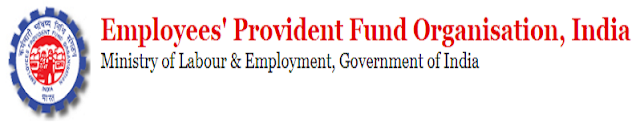
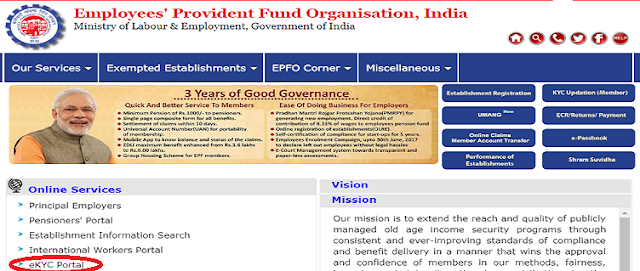



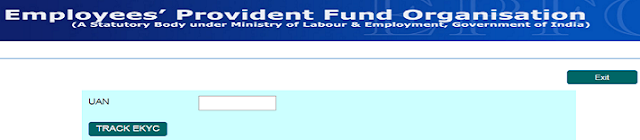
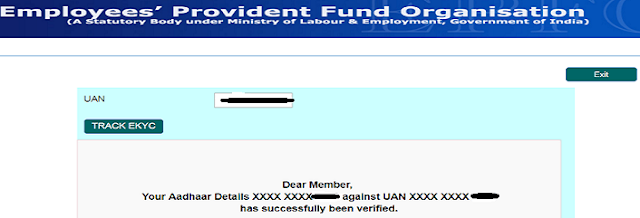
No comments:
Post a Comment