We all know the fact that the
12-digit Aadhaar card is gaining prime importance in our lives. A number of
government schemes and services require an Aadhar for registration and
verification purposes. Aadhar-PAN linking is made mandatory for filing income
tax return otherwise no return will be processed. In this post, let us take a look
at How to verify your Aadhaar, Mobile number & Email Id in Aadhaar.
The Registered mobile is
also very essential to access Aadhar online services and to avail various Aadhar
enabled benefits. Therefore, you should verify your Aadhaar, mobile & email
Address.
UIDAI has provided this
facility on its website that enables you to verify your Aadhaar, mobile number
& email Id in Aadhaar. Below is the step by step process to guide you in
verifying your Aadhaar, mobile and email Id.
How to verify your Aadhaar number?
Using this facility you can
verify if your Aadhaar number or Aadhaar submitted to you is a genuine one or
not. Employers are using this service to verify the identity of their workers.
1. Go to the UIDAI website:
https://uidai.gov.in/
2. Click on the “Verify an Aadhaar
Number” link under the “Aadhar Services” section.
3. A new page will open.
4. Enter your 12-digit Aadhaar
number (UID) and the given Captcha verification code.
5. Click on “Proceed to Verify”
tab.
6. A new page will open
again.
7. If your card is still
active, it will show a message “Aadhar Verification Completed! Aadhaar Number XXXXXXXXXXXX
Exists!” It will also display some basic information such as your age band,
gender, state, and mobile. Below is the screenshot of the received message.
8. If your Aadhaar number is
not active then the screen will display number “doesn’t exist” at the end of
verification.
How to verify your Mobile number & Email Id in Aadhaar?
Using this facility you can
verify your already registered email address and mobile. The Registered mobile
is essential to access online services and to avail Aadhar enabled benefits.
Below is the step by step process to guide you in verifying your mobile number
in Aadhaar.
1. First of all, go to the
UIDAI website: https://uidai.gov.in/
2. Click on the “Verify
Email/Mobile Number” link under the “Aadhar Services” section.
3. A new page will open.
4. Enter your Aadhar, Mobile
and the given Captcha verification code. Here, you can also check your email address
by entering your email address.
5. Click on “Send OTP” tab.
6. Note that if the mobile number entered by you is not registered with your Aadhaar card then it will show you a message on top of the page as "The Mobile number you had entered does not match with our records". Below is the screenshot of the message.
7. If it matches with UIDAI records then you will receive a One Time Password (OTP) on your mobile which is already mentioned in UIDAI data. You will receive OTP on your email if you are verifying for your email.
7. If it matches with UIDAI records then you will receive a One Time Password (OTP) on your mobile which is already mentioned in UIDAI data. You will receive OTP on your email if you are verifying for your email.
8. Enter the received OTP in
the given field.
9. Click on “Verify OTP” tab.
10. In case of valid entry,
the next page will display a message like this “The Mobile Num… 9XXXXXXXX9
matches with our records!” or “The Email ID XXXX@XXXX.XXX matches with our
records”.
Using the above process you
can verify your email Id and mobile number that has been provided at the time
of enrolment or during the latest Aadhar detail update.
You can also use some other
tools which are provided on the UIDAI website
Lock/Unlock Biometrics
You can secure your
biometric authentication by locking your biometrics. Once it is locked, the
same cannot be used by anyone for authentication.
You can unlock your
biometrics before any biometric authentications transaction. Registered Mobile
is mandatory to avail this service.
In case your mobile is not
registered, please visit the nearest Enrolment Centre/Mobile Update End Point.
Kindly use this facility with care to prevent denial of Authentication
services.
Check Aadhaar & Bank Account Linking Status
You can check if your Aadhar
is linked to your bank account. This linking status is fetched from NPCI
Server. Under any circumstance, UIDAI shall not be responsible or liable for
the correctness of the displayed status. Further, UIDAI is not storing any
information fetched from NPCI server.
If you have linked your
multiple bank accounts with your Aadhar then only the latest linking details
will be provided through this facility.
That’s all, hope the
above-mentioned process will help you in verifying your Aadhaar, mobile number and
email Id in Aadhaar.
Also, read: SBI Recurring Deposit Account
Also, read: Benefits of SIP | Advantages of SIP
Also, read: How to download Mashed Aadhar?
If you liked this article,
share it with your friends and colleagues through social media. Your opinion
matters. Please share your comments.

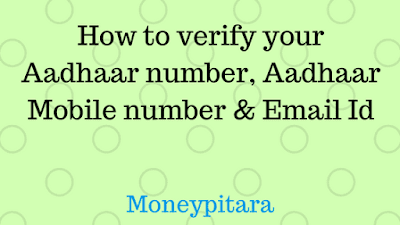

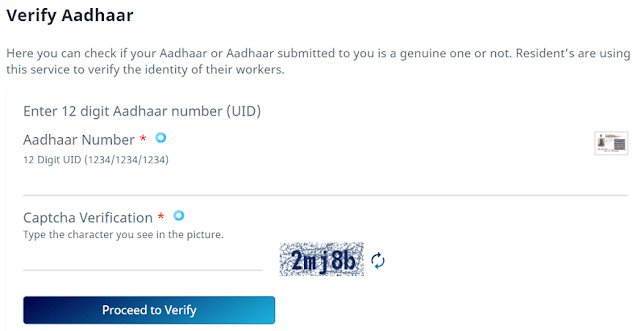
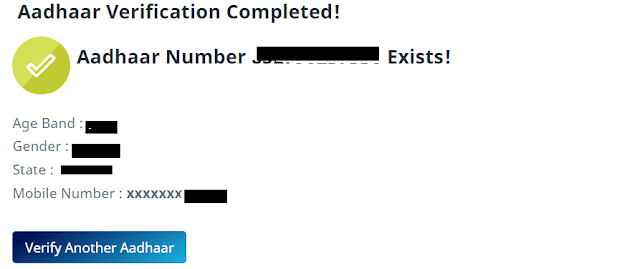

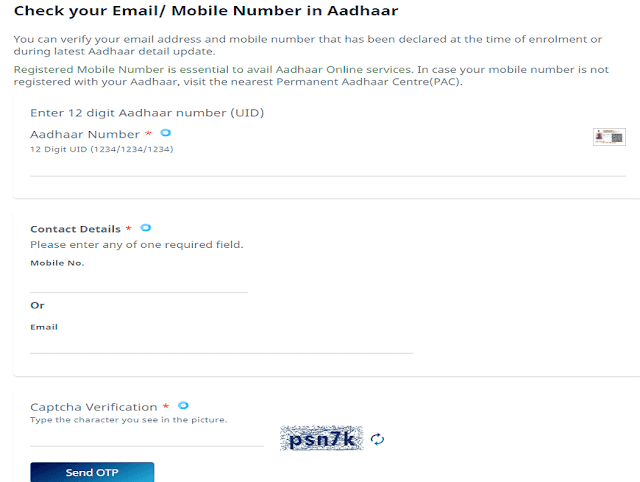


Really informative post.
ReplyDeleteThanks Abhijit !
DeleteVery important information and useful
ReplyDeleteThanks Rishabh !
Delete