How to start a blog on blogger?
Thinking of starting a blog on Bloggers.com? This post is for you. A blog is also a type of website that focuses on blog posts. Creating a blog on blogger is very simple and doesn't require any technical knowledge. You can create your blog easily and also for free. You just need a Google email address to create your own blog on Blogger.com. Follow the below instructions to start a blog using Blogger.com.
How to start a blog on blogger?
Step by step instructions to create a blog on blogger.
Step 1: Go to the blogger - https://wwwblogger.com
Step 2: Click on the "SIGN IN" button in the top right corner of the window.
Step 3: Sign in with your Google email address and password. If you do not have a Google Account, click on "More Options" and create your Google Account.
Step 4: Click on "CREATE NEW BLOG" or click the Down arrow next to "New blog" in the top left corner.
Step 5: Enter a title (Name) for your blog in the title box.
Step 6: Choose a blog address or URL (If it is not available, try with some variations on the name you want to use but it should be related to your blog title).
Step 7: Choose a template from the given template by clicking on one. When you select a template, it will have a blue border around it. (you can browse many more themes and customize your blog later).
Step 8: Click on "Create Blog!" button.
Congratulations - Your blog is created. Now you can start writing your posts. Write your first blog post for your new blog and join the blogging community.
How to change the name of your blog on blogger?
Step by step instructions to change the name of your blog on blogger.
Step 1: Sign in your blog on blogger.com.
Step 2: Click on "Settings > Basic" in the left menu.
Step 3: Click on "Edit" next to the "Title".
Step 4: Enter the new name for the blog.
Step 5: Click on "Save changes".
Congratulation - Now your blog has a new name.
How to write your first post of your blog on blogger?
Step by step instructions to write your first post of your blog on blogger.
Step 1: Sign in to Blogger.
Step 2: Click on "posts" in the left menu.
Step 3: Click on "New post" at the top of the screen.
Step 4: Write a post title.
Step 5: Write your post in the text box given below. You can use various functions like different fonts & sizes, text colour, and the facility to insert images and links. when you are done, click on "Preview" button in the upper-right corner. If you are satisfied with your post, click on "Publish" button in the upper-right window.
Congratulation once again, now you are live to your audience.
How to take backup of your all blog post?
Step by step instructions to take backup of your all blog posts on blogger.
Step 1: Sign in to Blogger.
Step 2: Go to your blogger dashboard.
Step 3: Go to "Settings > Other".
Step 4: Click on "Backup content" in the "Import & Backup" section and save to your computer.
Step 5: You will get a .xml file of the posts and comments.
How to take backup of your blog's theme?
Step by step instructions to take backup of your blog's theme on blogger.
Step 1: Sign in to Blogger.
Step 2: Go to your blogger dashboard.
Step 3: Go to "Theme"
Step 4: Click on "Backup/Restore and download theme.
Step 5: You will get an .xml file of the blog's theme.
You may also like to read: How to set your financial life in order?
You may also like to read: Ways to make extra money
If you liked this article, share it with your friends and colleagues through Twitter or Facebook. Your opinion matters, please share your comments.

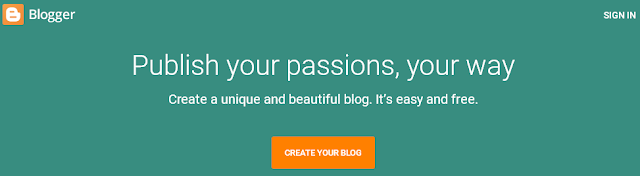


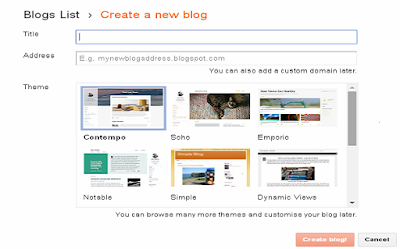
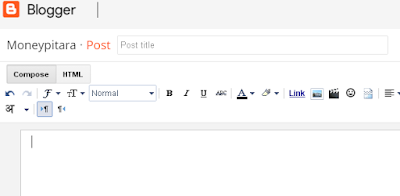

No comments:
Post a Comment