How to change or update Mobile Number in EPF UAN Account
EPFO’s Unified Member Portal is a popular platform being used by EPF (Employee's Provident Fund) members for various online services every day. In this post, l will discuss how to change or update mobile number in EPF UAN Account.
To access the Unified Member Portal of the EPFO and avail online services, it is very important to register or update your mobile number for EPF Unified Portal.
If you have forgotten your password of UAN or you have changed your mobile number then you can change or update your mobile number in EPF UAN account online.
To access the Unified Member Portal of the EPFO and avail online services, it is very important to register or update your mobile number for EPF Unified Portal.
If you have forgotten your password of UAN or you have changed your mobile number then you can change or update your mobile number in EPF UAN account online.
Methods to change or update Mobile Number in EPF
UAN Account
In this blog post, I will discuss two different methods to update or change mobile number
in EPF UAN Account.
1. If you have changed your mobile number then how to change or update it
in EPF UAN Account online.
2. If you have forgotten your password of UAN and also
changed your registered mobile number then how to update or change mobile number in EPF UAN Account online.
How to change or update Mobile Number in EPF UAN Account online?
If you know your EPF UAN password then use
this method to change or update Mobile Number in EPF UAN account online. Just follow the steps given below to update or change your mobile number and e-mail address.
1. Visit EPFO’s Unified Member portal .
2. Log in using your UAN number and password.
3. Once logged in, click on the
submenu “Contact Details” under the main menu “Manage” tab to
change your contact details.
4. Here you can see options to
change your mobile number or Email Id. You need to choose the option which you want to
change.
5. If you want to change your
mobile number then check the option “Change Mobile No”.
7. Next, click on “Get
Authorization Pin” button.
8. Now you will receive an
OTP in your new mobile number.
9. Enter the OTP in the relevant
field and click on “Save Changes” button.
10. Done! You will see a successful
message on the screen.
Change or update Mobile Number in EPF UAN Account online if you forgot UAN password and mobile number changed?
If you forgot your EPF UAN password and also mobile number changed then use
this method to change or update Mobile Number in EPF UAN account online. Just follow the steps given below to change or
update mobile number.
1. Visit EPFO’s Unified Member portal
3. In the next window, you have to enter
your UAN and the Captcha code. Next, click on “Submit” tab.
4. In the next window, the system
will display your existing mobile number which is registered with your UAN account. If you want to only change the password, then click on “Yes” option. If
you want to change or update registered mobile number then click on “NO”
option.
5. Now the system will
prompt you to enter your personal details such as name, date of birth and gender.
After providing the required details, click on “Verify” button.
6. If the details entered by
you match with EPF database, the system
will further ask you to validate your details against Aadhaar or PAN. Here, enter
your new mobile number and click on “Verify” button.
7. Once your details are
validated, enter your new mobile number and click on “Get OTP” button.
8. Next, enter the OTP to
update your mobile number in EPF
UAN Account.
9. If the details entered do
not match with UAN database then it will display a “verification failed message”.
10. In case of failed
verification, you need to contact your employer or EPFO to get the correct UAN
details.
Notable point: The above-mentioned process of updating mobile number in case you forgot your EPF UAN password will work only if you have already seeded your Aadhaar or PAN with your EPF UAN account.
Also read: How to check EPF account balance?
Also read: How to register your EPF/PF complaint online
If you liked this article, share it with your friends and colleagues through social media. Your opinion matters, please share your comments.
How to change or update Mobile Number in EPF UAN Account





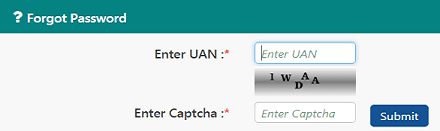



No comments:
Post a Comment