How to transfer EPF account online | Online EPF transfer request | One Member One EPF Account
Now, EPF account transfer facility is available online
with the name “One Member – One EPF Account” on Unified Member Portal. Prior to
the online availability of “One Member – One EPF Account” on Unified Member
Portal, it was available on the main page of the official website of EPFO (Employees’
Provident Fund Organisation). In this post, let us take a look at how
to transfer EPF account online and merge with your current UAN.
One Member One EPF Account
One Member One EPF Account facility allows EPF members
to merge their multiple EPF accounts with their current UAN (Universal Account Number). If you have an EPF account which not yet merged with your current UAN then
this post is for you. However, an EPF member has to fulfill certain
requirements in order to avail the facility of One Member One EPF
Account.
Requirements to transfer EPF account online
Online transfer requests for
EPF accounts are accepted only when you fulfill the following requirements
2. Your current EPF account number should be linked
with UAN number.
3. Your UAN number should be activated with mobile
number details before availing the facility of One Member One EPF
Account.
4. KYC details are seeded against the UAN. All details
such as Aadhaar number, PAN card number, and bank account number along with
IFSC code should be verified by your current employer.
5. Please ensure that the personal
information and details of your present EPF account into which transfer will be
affected are correct in EPFO database.
6. Please note that only one transfer request
against the previous member Id can be accepted.
If you are fulfilling the above requirement then you can transfer EPF account online by using the facility of One Member One EPF Account on Unified Member Portal.
How to transfer EPF account online | One Member One EPF Account
You can to transfer EPF account
online and merge with your current UAN by using the facility of One Member One
EPF Account on Unified
Member Portal. Below is the step by step process to transfer EPF account online.
1. Visit EPFO Unified Member Portal https://unifiedportal-mem.epfindia.gov.in/memberinterface/
2. Log in using your UAN (Universal Account Number) and
password.
3. Once login, click on the submenu “One Member – One
EPF Account (Transfer Request)” under the main menu “Online Services” tab.
4. You will be taken to a new page. It will show some
instructions, your personal information, and
detail of present EPF account into which transfer will be affected.
5. In the first step,
you have to select and provide the details of your previous EPF account, which is to be transferred.You have the option to submit
a transfer request to your present employer or previous employer based on the
availability of DSC authorized signatory. Now enter your previous Member Id or
UAN Number in the space provided. If your EPF account number is in old format you
can generate new member Id in the required format by clicking on “Get MID” tab.
6. In the second step, you have to click on “Get OTP” tab
in order to receive an OTP on your UAN registered mobile number. Next, enter
your OTP in the space provided and click on “Submit” button.
7. After submission, your online transfer request goes
to the employer and your employer needs to approve this request digitally to
complete the EPF account transfer.
8. You also need to submit a duly filled (detail of
previous and present employer) and signed copy of Form 13 to the employer
within 10 days.
Also read: How to withdraw EPF online through UAN
If you liked this article, share it with your friends and colleagues through social media. Your opinion matters, please share your comments.
How to transfer EPF account online | Online EPF transfer
request | One Member One EPF Account




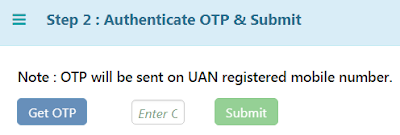
No comments:
Post a Comment