How to check when and where your Aadhaar card has been used?
Aadhaar Card
Aadhaar card is a national
identity card issued by the UIDAI (Unique Identification Authority of India).
Aadhaar number is a 12-digit random number issued by the UIDAI to the residents
of India. Various government schemes and services require Aadhaar number for authentication
and verification purposes. Banks and other financial institutions also use Aadhaar
for KYC (Know Your Customer) verification purpose.
Worried about Aadhaar's
(Mis)use?
How to check when and where your Aadhaar card has been used?
Just follow the below steps
to find out when and where your Aadhaar card has been used for authentication?
2. Click on “Aadhaar
Authentication History” button under “Aadhaar Services” section in “Aadhaar
Online Services” menu.
3. It will take you to a new page.
5. Click on “Generate OTP” button. Now you will receive an OTP (One Time Password) via SMS on your mobile number. Please make sure you had already registered your mobile number with your Aadhaar database otherwise it will show a message as “Aadhaar number does not have verified mobile”. You can see the below image.
6. Again a new page will appear.
7. On this page, choose the
type of authentication you want to check, the available options such as
Demographic, Biometric, OTP, Demographic & Biometric, Biometric & OTP, and Demographic & OTP. You can also select
the “All” option to check each and every authentication done through your Aadhaar
number.
8. Select the date range for which you want to check the history. You can see a maximum 50 authentication records from last six months.
9. Enter the OTP received on
your registered mobile number and click on “Submit” button.
10. Now the result will be
displayed on your screen in the form of a detailed list of Aadhaar
authentication requests made in the period chosen by you. This list includes
date, time and type of Aadhaar authentication requests. However, it will not
show who (what company or agency) made the Aadhaar authentication requests.
You may also like to read: Download
Aadhaar Card / E-Aadhaar, Find Lost Aadhaar Number (UID) & Enrolment Number
(EID)
How to check when and where
your Aadhaar card has been used?

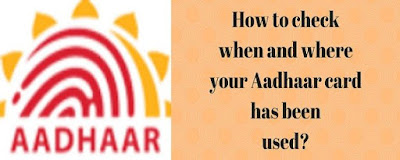




No comments:
Post a Comment