The Aadhaar card is one of the most important KYC document and is fast becoming mandatory across the board. Therefore it is important to protect your confidential information linked with Aadhaar from the possibility of any misuse. In this post, let us see how to lock Aadhaar card biometrics to prevent misuse.
Now you can secure your
Aadhaar authentication as per your requirement by locking or unlocking your biometric
data. This facility empowers you to prevent misuse of biometric authentication.
However, this facility can only be accessed online through UIDAI portal.
Also, note that by locking
your Aadhaar biometrics you will not be able to use your biometrics for authentication
thus prevent misuse of your Aadhaar data.
Aadhaar Biometric Locking System
Aadhaar Biometric locking system enables you to lock and temporarily unlock your biometrics. This is to protect your privacy and confidentiality of your Biometrics Data.
Biometrics data includes fingerprints,
iris, and facial photograph. The tails also include the demographic information
(name, address, date of birth, gender, mobile number, and email Id).
Locked Biometrics ensure you
will not be able to use your biometrics for authentications. Note that you
should use this facility with care to prevent denial of Authentication
services.
Who can use this service?
Any resident with a valid
Aadhaar card can use this service to lock biometrics. This facility empowers you
to prevent misuse of biometric authentication.
You need to have your mobile
number registered with Aadhaar to lock Aadhaar card biometrics online. If your
mobile number is not registered with UIDAI then visit the nearest Aadhaar
enrolment center to update your mobile number.
How to Lock Aadhaar Card Biometrics to Prevent Misuse?
The process to lock it is
very easy and simple. Below is the step by step process to lock Aadhaar card
biometrics to prevent misuse.
1. Go to the UIDAI
website: https://uidai.gov.in/
3. You will be redirected to
a new page.
4. Here you have to check
the box for “I Understand that after biometric lock enable, I will not perform
biometric authentication until I unlock Biometrics”.
After this click on “Lock/Unlock Biometrics” tab to proceed further.
After this click on “Lock/Unlock Biometrics” tab to proceed further.
5. Next screen, enter your 12-digit
Aadhaar number or VID and the given Captcha code under “LOGIN” section.
6. Click on “Send OTP” tab.
Now you will receive an OTP on your registered mobile number. The OTP received is
valid for 30 minutes.
7. Enter the OTP received in
the space provided and click on Login.
8. After logged in, you have
to enter the given security code once again and click on “Enable” tab to lock it.
9. Now you will receive a
successful message of locked biometrics.
Note that once you lock it,
you will not be able to use your biometrics (fingerprint and iris) data for any
authentication. However, you can unlock it whenever you need. But this way
it will temporarily get unlocked only for 10 minutes and automatically gets
locked again.
How to unlock Aadhaar Card Biometrics?
Once you lock your Biometric,
your biometric remains locked till you chose to:
1. Unlock it (which is
temporary) or
2. Disable the Locking
system
Process to unlock
You now understood how to lock
it. Now whenever you need to give permission to authenticate your Aadhaar
details, then you have to unlock your card. Please note that this unlock is
temporary and your card automatically gets locked again after 10 minutes. Below
is the step by step process to unlock your card.
1. Visit the UIDAI
website: https://uidai.gov.in/
2. Click on the “Lock/Unlock
Biometrics” link under the “Aadhaar Services” tab.
4. Here you have to check
the box for “I Understand that after biometric lock enable, I will not perform
biometric authentication until I unlock Biometrics”. After this click on “Lock/Unlock
Biometrics” tab to proceed further.
5. Next page, enter your Aadhaar
number or VID and the given Captcha Verification code under “LOGIN” section.
6. Enter the OTP and click
on the Login tab.
7. After logged in, you have
to enter the given security code once again and click on “Unlock” tab to unlock
it. Here you also have the “Disable” option. By clicking on this tab, you can
disable the locking feature.
8. Now you will receive a
successful message of Aadhaar unblocked.
That’s all, hope the above
process will help you to lock Aadhaar card biometrics to prevent misuse.
Also read: What is SIP orSystematic Investment Plan?


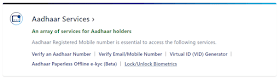
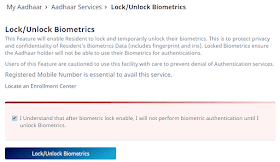

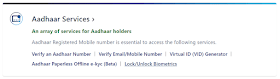
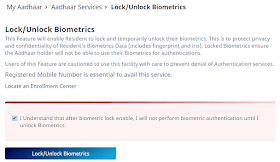

Very very informative post.
ReplyDeleteThanks Neeraj!
DeleteThank you. Its is very informative and usefull in today's time.
ReplyDeleteThanks Avishek!
DeleteDid not have any idea about it, thanks for such valuable info in details.
ReplyDeleteThanks Jyotimoy!
DeleteEPDS Telangana Ration Card is known as the key card for all the citizens of India. The Government of India has made it available by the state. After the separation of Telangana and the Andhra Pradesh State, the Telangana Government introduced the EPDS Telangana Ration Card or Ahara Bhadratha output cards.
ReplyDelete