How to register your EPF/PF complaint online?
You can easily register your EPF/PF complaint online by using EPFiGMS. EPFiGMS is an EPF I Grievance Management System portal provided by EPFO (Employees Provident Fund Organisation). Please note that to register the complaint you must have your EPF UAN number. Because, w.e.f. 01.01.2016, EPFO stopped to entertain/accept the complaints where UAN is not mentioned. This is the common platform for PF members, EPS pensioners and employers to register their complaints. You can register your complaint even if you do not have your PF number, just select “Others” in the “Select Status” option. You can also view the status of your complaint online and send reminders related to your complaint using the EPFiGMS.
You can register the complaint related to the following issues.
1. Final Settlement /
Withdrawal of PF
2. Transfer of PF
accumulations (F-13)
3. Scheme certificate (10C)
4. Settlement of pension
(10D)
5. Issue Of PF slip/ PF
Balance
6. Payment of insurance
benefit (5IF)
7. Cheque returned/misplaced
8. Others
How to register your EPF/PF complaint online?
Following are the steps to
register your EPF/PF complaints online by using EPFiGMS.
2. Click on the “REGISTER GRIEVANCE” tab to register your EPF/PF complaints.
3. Select your status from
the “Please Select Status” drop-down list (Choose from PF member, EPS
pensioner, Employer and others).
5. If you are an EPS pensioner then enter your PPO number. (If ppo number is not alloted to you then please select status as PF member).
6. From the drop-down list,
select the office to which grievance pertains.
7. Enter the name of your establishment.
8. Enter the address of your
establishment.
9. Enter your personal details like name, address, country, state, phone number, mobile number, and email Id.
10. Select the grievance category from the drop-down menu.
12. Now upload your complaint file (pdf document of size upto 1 MB only).
13. Enter the image
characters.
14. Please note that the
field marked as “*” in red colour are
mandatory to fill.
15. Click on “Submit”
button.
16. Once the process is
complete, you will get a confirmation.
17. The system will also provide you a registration number for your
future reference so that you can track your EPF/PF complaint.
18. This will also send to your registered email Id.
View status of your EPF/PF complaint
You can view the status of
your EPF/PF complaint after few days by clicking on “VIEW STATUS” or directly
clicking on the link http://www.epfigms.gov.in/actionStatusFrm.aspx?csession=KLOtgsKkKYi&
To view the status of your EPF/PF complaint just enter your registration number, password (if any), image characters. Click on “Submit” button.
In the same way, you can send reminders regarding your
EPF/PF complaint.
Hope the above-mentioned
procedure will help you in registering your EPF/PF complaint online using
EPFiGMS.
You may also like to read:
How to withdraw EPF online through UAN?
You may also like to read:
Things you must know about EPF
You may also like to read:
How to link Aadhaar with EPF account online?
You may also like to read:
Benefits of investing in mutual funds.
If you liked this article,
share it with your friends and colleagues through social media. Your opinion
matters, please share your comments.

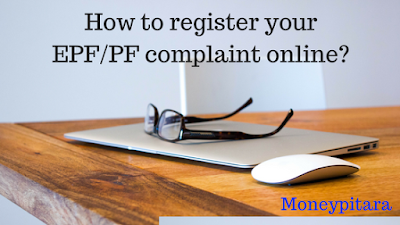



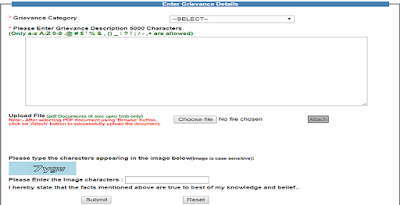

No comments:
Post a Comment