Now checking your EPF
balance is not a difficult task. You can get your PF balance update on your
mobile phone by giving a missed call. All you need to give a miss call on
01122901406 from your registered number to get your PF balance via SMS. In this
post, let us take a look at how to Check EPF Balance by giving a missed call.
The received SMS will show various
details such as your UAN, name, date of birth, Aadhaar card, PAN card, total contribution,
and last contribution. The entire process of checking PF balance by the missed
call is very simple and user-friendly.
This miss call facility is
available to UAN members only and that is also free of cost. Note that this facility
does not require a smartphone. Also, there is no need to remember any code or
format for the SMS. Just keep the number of the miss call in your phone for
future use.
The requirement to Check EPF Balance by Missed Call Facility
To avail this facility for
checking PF balance in the form of SMS, you must fulfill the following
conditions.
1. You should have your UAN.
2. Your UAN should be
activated.
3. Your mobile should be
updated at the member portal. If it is not updated then you have to update it
first.
4. The call should be given
from the registered number which is updated on the EPF portal.
5. Any one of the following
KYC must be available.
i) Bank Account
ii) Aadhaar card
iii) PAN card
How to Check PF Balance through Missed Call?
1. You need to give a miss
call from your registered number on 01122901406. When you dial it from your
mobile, it will be automatically disconnected after two rings.
2. Make sure you are using
the registered number for giving a miss call. You have already updated your number
on EPF portal while activating your UAN. If you have changed it and your number
is not updated on the portal, then you need to update it first.
3. After giving a miss call,
you will receive an SMS in response to that call from EPFOHO.
4. The SMS from the Employees Provident Fund Organisation (EPFO) contains information about the fund in your
account. In addition to this, the SMS will also show your UAN, Name, Date of
Birth, Aadhaar Card, PAN, Total Contribution and Last Contribution.
How does the Missed Call Facility work?
You have already linked your
mobile number to your UAN while activating your UAN. The UAN which has Bank
Account / PAN Card / Aadhaar is considered as the verified UAN. The EPF member
portal maintains all the information about the EPF member. When you give a miss
call on 01122901406 from your registered number, which is registered with the portal. By the mobile number, your UAN is fetched.
Taking detail from your UAN account, the EPFO send to you via an SMS.
Reasons for using Missed Call facility to know EPF balance
The miss call service is the
most convenient method to know your Provident Fund. It is much better than
Mobile App and SMS facility. Following are the reasons.
1. You can use any phone to
check your employee’s provident fund by miss call. You do not need a smart
phone to use this facility like in the case of mobile App.
2. Giving a miss call is
much easier than typing an SMS.
3. You need to remember the
code for the SMS facility of the provident fund check.
4. You don’t need to pay any
fee for using this service.
What are you waiting for! Just
give a miss call to 01122901406 to know your Employees Provident Fund
instantly. That is also free of cost.
Missed Call Facility not working
Sometimes it can happen that
the missed call facility to check EPF balance does not work. In such cases, you
can use other methods to check your PF balance. You can use the online method,
SMS service or UMANG App to check your Employees Provident Fund.
Also read: How to start a SIP in mutual fund?
Also read: How to link Aadhaar to EPF Account online?
Also read: How to change mobile number in EPF Account?



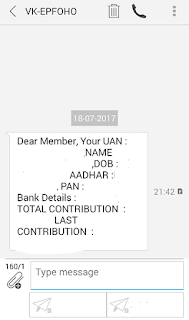
Every employee contributing towards EPF must know this. Ability to check EPF balance has made life easy. Employees can now check if their employer is depositing EPF deducted from salary into the account. Thank you for sharing this post.
ReplyDeletetouchinifinity.blogspot.com
ReplyDelete