How to update KYC on UAN Member Portal Online | KYC for EPF UAN
You can update your KYC for your EPF account online through UAN member
portal. To update or change your KYC on UAN member portal online, you need your
UAN number and password.
The KYC details include your Aadhaar number, PAN card number, and your bank account details. The KYC update on UAN member portal can give you many benefits. Thus, you should update KYC for EPF UAN.
In this post, let’s take a look at how to update KYC on UAN Member Portal Online | KYC for EPF UAN.
The KYC details include your Aadhaar number, PAN card number, and your bank account details. The KYC update on UAN member portal can give you many benefits. Thus, you should update KYC for EPF UAN.
In this post, let’s take a look at how to update KYC on UAN Member Portal Online | KYC for EPF UAN.
What is KYC?
KYC (Know Your Customer) is a process for proper identification of a
person. For KYC, you have to produce a copy of identity proof and address proof
to prove your identity and address.
Banks and financial institutions mandatorily follow the KYC process to obtain information about the identity and address of their customers.
Banks and financial institutions mandatorily follow the KYC process to obtain information about the identity and address of their customers.
Benefits if you update KYC on UAN Member Portal
You will get following benefits if you update KYC on UAN
member portal.
1. You can withdraw money from your EPF account
without your employer signature.
2. You will not face any delay in transfer of funds.
3. You will get alerts via SMS about monthly EPF
credit in your EPF account.
4. Your EPF claim may get rejected if your bank
details are not updated in your EPF account.
5. You can also merge your multiple EPF accounts.
Documents required to update KYC on UAN Member Portal
EPFO accepts following documents to update KYC on UAN Member Portal
online.
1. Aadhaar
4. Driving License
5. Passport
6. Ration Card
8. National Population Register
How to update KYC on UAN Member Portal Online
You can easily update KYC on UAN member portal online.
There is no need to upload the scanned copies of the documents just enter the
document number, name as per document and some other details in some documents.
Follow the step by step instructions to update KYC on UAN member portal online.
Follow the step by step instructions to update KYC on UAN member portal online.
1. Visit UAN member portal
https://unifiedportal-mem.epfindia.gov.in/memberinterface/
2. Login at UAN member portal using your UAN number
and password. (You can login after UAN activation).
3. After you logged in,
click on “KYC” option in the drop-down
menu under the “Manage” tab on main menu.
4. It will take you to a new
page. Here, you would find a form to update KYC. To update KYC on UAN member
portal online, EPFO has given eight options such as Bank Account number, PAN
number, Aadhaar number, Passport, Driving License, Election Card, Ration Card
and National Population Register. You can select and update any of the
documents from the given list.
5. Just select the document
type, enter the document number and name as written on your documents. Please
note that along with the bank account number, you also need to enter the IFSC
code of the bank. After entering the details, click on “Save” button.
6. Now this information will be sent to your employer
for approval. You can see it in the “Pending KYC” section until it is approved
by your employer. Thus, you may need to submit the copy of the document to your
employer.
7. Once it is approved by your employer,
then you can see it in the “Approved KYC” section.
Hope now you will be able to update KYC on UAN member portal online easily. If you have not updated your KYC details on UAN member portal, I recommend you to update your KYC now to avail various benefits.
Also read: How to check EPF Balance/ Passbook online?
Also read: How to download EPF passbook via UMANG App?
If you liked this article, share it with your friends and colleagues through social media. Your opinion matters, please share your comments.
How to update KYC on UAN Member Portal Online | KYC for EPF UAN

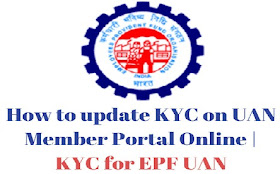


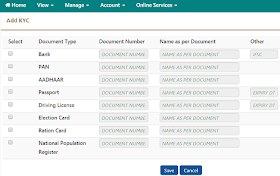
No comments:
Post a Comment