Employees’ Provident Fund
Organisation (EPFO) has made several changes in its process to help EPF
subscribers to check their PF balance or passbook. EPF members with activated
UANs (Universal Account Numbers) are getting information regarding their
monthly contribution in PF account through SMS sent by EPFO on their registered
mobile numbers. Here’s a complete guide to check EPF Balance / Passbook online?
Universal Account Number (UAN)
UAN is a 12 digit unique
number given by EPFO to its members. A universal number is generated for each
of the PF (Provident Fund) Account Number at EPFO. No two EPF members can have
the same number. This number remains the same even with the change of the job.
Because of this universal number, you can easily transfer your EPF balance in
case of the job change.
If you don’t know have your
UAN then contact your employer. To avail the benefits, you have to activate
your UAN. This activation is done through the unified member portal. After UAN activation,
you can easily check your PF balance online through unified member portal.
How to Activate your UAN?
The first time user has to
activate his/her UAN at the unified member portal. Follow the below steps for
UAN activation.
1. Visit the unified member portal
2. Once on the portal, click
on “Activate UAN” option on right-hand side of the screen.
3. Enter your UAN, name,
date of birth, mobile number and captcha code.
4. Click on “Get
Authorization Pin” tab.
5. Now, you will receive an
authorization PIN on your mobile number.
6. Enter the PIN received on
your mobile number.
7. Once successful, you will
be asked to create a password using which you can access the facilities in the
member portal.
8. Here you need to generate
the password.
9. This completes the UAN activation/registration
process.
10. Now you can visit the
page again to log in. You can log in every time using your UAN number and password.
How to check EPF Balance / Passbook online?
To check PF balance, make
sure you have activated your UAN. Follow the below steps to check EPF balance/passbook
online. Now you can access you PF passbook on EPFO website.
1. Go to the EPFO official website
2. Click on the link
“e-Passbook” at the top right corner of the page.
3. You will be directed to
another page.
4. Enter your UAN and
password in the space provided. Enter the Captcha code.
5. Click on “Login” button.
6. You will be directed to
another page.
7. Click on the box under select
member ID to view PF passbook.
8. Now it will open your PF passbook.
9. You can check all the
details here. This will show both your and your employer’s contribution along
with the interest earned.
10. If you want you can
download or take a print out of it for future use.
Check your EPF balance/passbook through UMANG App
You can also check your PF
balance/passbook on mobile phone through UMANG App. UMANG App allows you to
download your EPF passbook. Download the UMANG app from UMANG official website.
You can also download it from App stores such as Google Play, iTunes, and
Window store.
Once downloaded, click on the “EPFO” icon on the home page and you can check PF
balance under the “Employee Centric Services” option. UMANG App also allows you
to download the EPF passbook. You can view the deposits and withdrawals transactions
here for current and previous employers.
Hope now you will be able to
check EPF balance/passbook online using a mode which is convenient for you.
Note that this post was
originally published in June 2017 and has been completely updated for accuracy
and comprehensiveness.
You may also like to read:
Equity Linked Saving Schemes (ELSS)
You may also like to read: Online correction in Name, DOB and Gender in EPF Account
You may also like to read: How to update KYC in EPF account online?
You may also like to read:
How to teach children about money matters?
If you liked this article,
share it with your friends and colleagues through Twitter or Facebook. Your
opinion matters, please share your comments.
Thank you for your time.

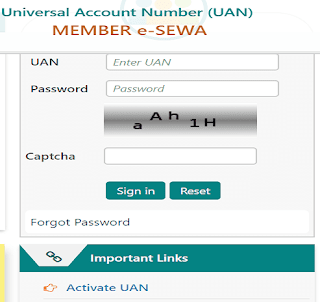




i want to check EPF Passbook online. Where i can check it ?
ReplyDeleteयदि आप प्राइवेट नौकरी कर रहे है और आपका पीएफ कटता है तो आप जरूर अपना बैलेंस चेक कीजिये ताकि आप अपने जमा रकम को देख सकें - कैसे चेक करना है यहाँ पे क्लिक कीजिये - पीएफ का बैलेंस कैसे चेक करें
ReplyDelete