How to download Aadhaar update History | View Aadhaar update History
The Unique Identification Authority of
India (UIDAI) has come up with a new facility that allows you
to get details of your Aadhaar update
history. UIDAI
has introduced the beta version of this online facility. This facility will be very
useful if you have updated your details like name, date of birth, address or
phone number in your Aadhaar.
You can use this facility to download Aadhaar update history which can be provided to various authorities on demand for availing various services. In this post, let’s take a look at how to download Aadhaar update history or view Aadhaar update history.
You can use this facility to download Aadhaar update history which can be provided to various authorities on demand for availing various services. In this post, let’s take a look at how to download Aadhaar update history or view Aadhaar update history.
Benefits of Aadhaar Update History
Having Aadhaar update
history can help you to prove your address, name through an official database,
in case of address or name change. This online facility will help you to show
such changes to various authorities which may require proof of the same for
availing various services.
Now you can provide your Adhaar update history to the authorities while applying for jobs, school admissions, various other services or benefits, etc. if asked to provide your address for the last two or three years.
Also read: UMANG App | One single App for availing various government services
Now you can provide your Adhaar update history to the authorities while applying for jobs, school admissions, various other services or benefits, etc. if asked to provide your address for the last two or three years.
Also read: UMANG App | One single App for availing various government services
What is Aadhaar Card?
Aadhaar card is a national identity card issued to every
citizen in India. Aadhaar number is a 12-digit centralized and universal
identification number issued by the UIDAI to the residents of India.
Aadhaar card is an important document in our life that can be presented as proof of identity or address, approved by Government of India.
Various government schemes and services require Aadhaar number these days for verification and registration purposes.
Aadhaar card is an important document in our life that can be presented as proof of identity or address, approved by Government of India.
Various government schemes and services require Aadhaar number these days for verification and registration purposes.
How to download Aadhaar update History | View Aadhaar update History
Follow the below mentioned step
by step process to download Aadhaar update history or view
Aadhaar update history.
1. Visit UIDAI website https://www.uidai.gov.in/
2. Click on “Aadhaar Update
History Beta” (currently beta) option under “Aadhaar Update” section in
“Aadhaar Online Services” menu.
3. Once you click on “Aadhaar
Update History Beta”, it will take you to Aadhaar Update History page in a new
window.
4. Here, fill your Aadhaar
number or VID (Virtual Id) and the security code in the space provided. Now click
on “Send OTP” tab. You will receive OTP (One Time Password) to your registered
mobile number. Check your mobile for OTP and enter the same and click on “Submit”
tab.
5. Once you click on “Submit”
tab, then you will see Aadhaar update history of your UID (Aadhaar number). Here
you can see your URN, date of update and type of update you have made over the
years. It gives you the complete picture of your Aadhaar update history since
its generation. The screen looks like in the below image.
6. You will also receive Aadhaar
authentication successful email from UIDAI to your registered email when you view
or download Aadhaar update history successfully.
7. This is a security check that your Aadhaar number is successfully used for authentication.
7. This is a security check that your Aadhaar number is successfully used for authentication.
Hope now you will be able to view or download Aadhaar update history easily in case you have updated your Aadhaar in the past.
If you liked this article, share it with your friends and colleagues through social media. Your opinion matters, please share your comments.
How to download Aadhaar update History | View Aadhaar update History




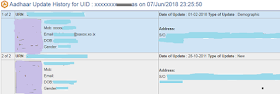

Informative and helpful, did not know about it. Thanks for the details.
ReplyDeleteThanks for your appreciation !
Delete