Pay LIC Premium Online | LIC Online Payment process for Registered Users
LIC (Life Insurance Corporation of India) is the leading life insurance
company in India. In fact, LIC is the
most trustworthy name in the Indian life insurance sector. Over time, LIC has
started various services to cater the growing needs of the policyholders. Now,
you can pay LIC premium online as a registered user on LIC website. However,
most of the policyholders are not aware of the LIC Online Payment facility,
and they are still using the traditional method of paying LIC premium. In this
post, let us take a look at how to pay LIC premium online | LIC Online Payment
process for Registered Users.
Pay LIC Premium Online | LIC Online Payment process for Registered Users
With LIC Online Payment facility, you can pay LIC premium online anytime
from anywhere without any hassle. You can pay your LIC premium online on LIC
website through credit card, debit card, Internet banking, wallet/cash card or
UPI anytime using their computers and mobile phones. Payment of LIC premium online on LIC website is safe and
convenient. Just register your LIC policy and make payment as a registered user. It will also save your
precious time as you do not require visiting LIC branch offices to pay your LIC
premium.
Pay LIC Premium Online | LIC Online Payment process for RegisteredUsers
2. Click on “Pay Premium
Online” tab under “Online Services” section on the left side of the homepage.
3. You will be redirected to
a new page which will look like below image. Click on “Through Customer Portal”
option to pay LIC premium online as a registered user.
4. Now, you will be
redirected to LIC’s e-services page.
5. Here, you need to log in using your user Id,
password, and date of birth details. It
will take you to the home page of LIC’s e-services.
6. Now, you need to enroll your policy to pay LIC premium online as a registered user.
7. Click on “Basic Services”
option under “My App” section. Now click on “Proceed” tab to proceed further.
8. On the new page, you will
find an option “Add New Policies” on the
left side menu. Click on Add New Policies”. Enter your policy number and select
the relationship from the given options. Now click on “Submit” tab.
9. Now click on “My App”
option on the main menu and it will take you on the home page of LIC’s
e-services.
10. Click on “Online
Payments” option under “My App” section. Now click on “Proceed” tab to proceed
further.
11. Here, you will see your
LIC policies, premium due date and premium amount. Select the policies for
renewal premium payment and click on “Check & Pay” tab.
12. Here, it will show you the billing invoice. Check and click on “Check & Pay” tab.
13. Now choose a payment
gateway by clicking on “Check & Pay” tab.
14. Next screen, it will
show you the options to pay by credit
card, debit card, Internet banking, wallet/cash card or UPI. Choose an option
to pay LIC premium online and click on “Make Payment” tab.
15. Now you are on the
payment gateway site. Here, simply make the LIC premium payment.
16. Once payment is done, the
system will show you “Payment Success” message with your payment details as in
the below image.
17. Now it will take you to the “Payment – Acknowledgment” page.
18. You can print this “Payment –
Acknowledgment” for your future reference.
Hope now you can pay LIC premium online as a registered user anytime from anywhere using their computers and mobile phones without any hassle.
Also read: Pay LIC premium without registration
Also read: MyLIC App | LIC App | A 3-in-1 App by LIC
If you liked this article, share it with your friends and colleagues through social media. Your opinion matters, please share your comments.
Pay LIC Premium Online | LIC Online Payment process for Registered Users






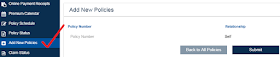


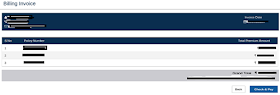



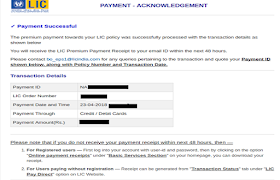
No comments:
Post a Comment