What is EPF (Employees provident fund)?
Employees Provident Fund is
a retirement benefits scheme and popularly known as PF (Provident Fund). This fund
is managed and overseen by the Employees Provident Fund Organisation (EPFO).
It is a scheme where an employee has to pay a certain contribution from his/her basic salary every month towards the scheme. An equal amount of contribution is paid by the employer. Both contributions together form a fund. In this post, let take a look at how to withdraw EPF online through UAN.
It is a scheme where an employee has to pay a certain contribution from his/her basic salary every month towards the scheme. An equal amount of contribution is paid by the employer. Both contributions together form a fund. In this post, let take a look at how to withdraw EPF online through UAN.
What is UAN (Universal Account Number)?
UAN is a 12 digit unique
number given by EPFO to its members. A universal number is generated for each
of the PF (Provident Fund) Account Number at EPFO. This number remains the same
even with the change of the job. Because of this universal number, you can
easily transfer or withdraw your EPF online. If you don’t know your UAN then contact
your employer. To avail the benefits of the UAN, you have to activate it.
How to withdraw EPF online through UAN?
Now you can withdraw your PF
online through UAN. The EPFO has started this facility of EPF withdrawal
through EPFO portal. In this process, there is no need to go to the EPFO
regional office. Even you do not need your employer signature. The entire
process of PF withdrawal is easy and less time-consuming.
No supporting documents are
required in this process and your application will be treated as your
declaration even for partial withdrawal during your service. However, to avail
this facility, you have to fulfill certain conditions.
Types of PF claim for withdrawal
The following three types of
PF claims can be withdrawn through this facility.
1. Full and final settlement
of PF after leaving the service.
2. Partial withdrawals /advances from PF.
3. Employee pension
withdrawal benefit.
Conditions to apply for withdrawal of EPF online
To apply for withdrawal of
EPF online through EPFO portal, you have to meet the following conditions:
1. UAN - You should have
activated your UAN number.
2. Mobile number - The
mobile number which is linked during your UAN activation should be in working
condition.
3. Aadhaar number - Your
Aadhaar number should be updated in EPFO database.
4. Bank account - Your bank
account details along with IFSC code should be updated in EPFO database.
5. PAN - Your PAN should be
present in EPFO database if you are withdrawing your PF before completing five
years of service.
How to withdraw EPF online through UAN?
Online EPF withdrawal is a
simple and hassle-free process. Step by step instructions to apply for PF withdrawal
is given below.
Step 1
Step 2
Click on the “Online Claim” button.
You will be directed to another page.
Step 3
Login with your UAN number
and password. You can reset your password in case you forgot it. An OTP will be
sent to your registered mobile number for authentication.
Step 4
Check your KYC details such
as Aadhaar, PAN and bank details whether they are linked and have been verified
by going through the “Manage > KYC” options.
Step 5
Click on “Online Services”
and select the option “Claim (FORM-31, 19 & 10C)” from the drop-down menu.
Now you will be directed to another page.
Step 6
Click on “Proceed For Online
Claim”. Select the option from Full EPF withdrawal, Partial EPF withdrawal or
EPS withdrawal. If you are not
Eligible to avail the
facility of PF withdrawal or pension withdrawal, due to the some reason, then you
will not find that option in the drop-down menu.
Step 7
Next, on submission of claim
request, an OTP will be sent to your registered mobile number. The mobile
number linked to your UAN and Aadhaar should be the same. Here you need to authenticate
using the received OTP. On successful submission, EPFO will process your
payment of EPF withdrawal.
Check your EPF claim status online
You can also check your
claim status online. You need to login on the UAN member portal. Click on the
“Online Services > TRACK CLAIM STATUS”. It will show your EPF withdrawal
status immediately.
Also, read: Things you must know about EPF
Also, read: 10 Tips to use credit cards wisely
Also, read: SBI PPF Account | How to open PPF Account in SBI
If you liked this article,
share it with your friend and colleagues through Twitter or Facebook. Your
opinion matters, please share your comments.






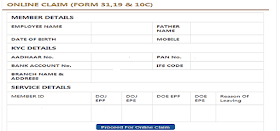
Hi,
ReplyDeleteOnce I click on the "proceed for online claim" button, is there an option to edit/change Bank account details. EPFO has seeded wrong bank account details against my EPF account.
regards,
Dilip
When I enter online services it's reflecting 'it's in maintenance'
ReplyDeleteYes, Online Claim Service is under maintenance.
DeleteHi boss online claim baton pres then ur aadhar update plg near pf office is displayed
ReplyDeleteA very informative and helpful post. Withdrawing EPF can be a nightmare with so many levels of checking (which is good) and a slight mistake and the application is rejected. If with the help of UAN, mobile, Aadhaar, and bank IFSC code money can be transferred from EPF account to bank it will be of great help.
ReplyDeleteThanks for finding it helpful.
DeleteEstablished id enter and extention code means what?
ReplyDelete