How to Download SBI Account Statement Online in PDF Format
SBI (State Bank of India),
the country's largest public sector bank offers various online services to its
customers. SBI’s online banking services ranging from account balance enquiry to transfer of funds.
SBI has improved its online banking services significantly and now you can avail almost all banking activities through its internet banking and mobile banking facility.
In this post, let take a look at how to download SBI account statement online in PDF format.
SBI has improved its online banking services significantly and now you can avail almost all banking activities through its internet banking and mobile banking facility.
In this post, let take a look at how to download SBI account statement online in PDF format.
SBI Account Statement Online in PDF Format
Now there is no need to
visit SBI bank branch if you need your SBI account statement. You can
easily generate and download your SBI account statement online in PDF format within
minutes by using internet banking and mobile banking facility.
To download your SBI account statement online, just log in to your SBI online account using your username and password. You can either download SBI account statement of last 1 month, 3 months, 6 months, 1 year or a specified period of time.
If you need, you can take print out this SBI account statement.
To download your SBI account statement online, just log in to your SBI online account using your username and password. You can either download SBI account statement of last 1 month, 3 months, 6 months, 1 year or a specified period of time.
If you need, you can take print out this SBI account statement.
If you have not activated your SBI internet banking or mobile banking for
your SBI account then don’t worry. You can activate both facilities (SBI internet
banking and mobile banking) online without visiting SBI bank branch.
I have written a post on how to activate online SBI internet banking. SBI internet banking or mobile banking facility let you manage your SBI account online without visiting SBI bank branch for account related works.
I have written a post on how to activate online SBI internet banking. SBI internet banking or mobile banking facility let you manage your SBI account online without visiting SBI bank branch for account related works.
How to Download SBI Account Statement Online in PDF Format
You can either generate your
SBI account statement of last 1 month, 3 months, 6 months, 1 year or a
specified period of time. If you need, you can take print out this SBI account statement.
Here are two ways to download your SBI account statement online in PDF format.
Here are two ways to download your SBI account statement online in PDF format.
2. SBI Yono Lite App (Mobile Banking)
Download SBI Account Statement Online in PDF Format using internet banking facility
To download SBI account statement online in PDF format using SBI internet
banking facility, just follow the step by step process given below.
1. Visit Online SBI website
(https://www.onlinesbi.com/).
2. Login to your SBI online
account using your username and password. If you haven’t activated your SBI
online banking for your SBI account then click here to know how to activate online SBI internet banking.
3. Now, click on “Account
Statement” option from the left side menu bar.
4. Here, select your SBI account
number whom statement you want to download. Then, select option for the statement
period. Here you have to select the option to “Download in PDF format”. Please
note that date range for your SBI account statement cannot exceed 12 month.
5. Click on “Go” button to download
SBI account statement online in PDF format.
6. Done! Your SBI account
statement will be downloaded to your computer in PDF format.
Download SBI Account Statement Online in PDF Format using SBI Yono Lite App
SBI Yono Lite App let
you manage your banking on the move on your smartphone.
You can activate SBI Yono Lite App using your net banking or mobile
banking user Id. To download SBI account statement
online in PDF format using Yono Lite SBI, just follow the step
by step process given below.
1. Open Yono Lite SBI App and login using your username and password.
Also, read: SBI YONO App | You Only Need One | YONO by SBI
Also, read: How to use SBI Pay (UPI App by SBI)
Also, read: How to use SBI Pay (UPI App by SBI)
Also, read: SBI PPF Account | How to open PPF account in SBI
If you liked this article, share it with your friends and colleagues
through social media. Your opinion matters, please share your comments.
How to Download SBI Account Statement Online in PDF Format



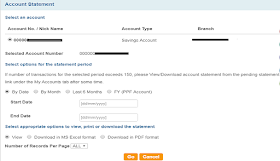
This is really a nice and informative. containing all information and also has a great impact on the new technology. Thanks for sharing it.
ReplyDeleteonline banking courses
thanks for sharing Nice information. you can also check the same information at “Mudrabhandar
ReplyDelete