How to update Aadhaar number in HDFC Bank account online, offline?
Aadhaar card in India is considered as an important document required for completing KYC process. Updating Aadhaar number to Bank account is important to get benefits of the various schemes launched by the Government. Therefore, you should update your Aadhaar number in your all bank accounts. Updating Aadhaar number to HDFC Bank account is an easy and convenient process. You can update your Aadhaar number to your HDFC Bank account in the following ways.
1. Update through NetBanking
2. Update through
MobileBanking
3. Update through
PhoneBanking IVR
4. Update through Branch
4. Update through Branch
Update Aadhaar number through NetBanking
1. Login to HDFC NetBanking.
2. Select “Request”.
4. Select the Account Number
to which you would like to update Aadhaar number.
6. Re-enter your Aadhaar
card number.
7. Click on “Update”.
8. Details entered by you
will be displayed.
9. Click on “Confirm” to
submit the record.
10. Your Aadhaar card number
will be updated after validation in 3-4 working days. Bank will send a notification
to your registered mobile number and
email Id.
View the updated Aadhaar number
You can view your updated
Aadhaar number through the following options.
Option 1
Login to NetBanking >
Select “Accounts” > Select “Request” > View / Update Aadhaar Number.
Option 2
Login to NetBanking > “Update
Contact Details” > aadhaar Number.
Update Aadhaar number through MobileBanking
2. Select “Request”.
3. Click on “View / Update
Aadhaar Number”.
4. Select the Account Number to which you would like to update Aadhaar number.
4. Select the Account Number to which you would like to update Aadhaar number.
6. Re-enter your Aadhaar
card number.
7. Click on “Update” tab.
8. Details entered by you
will be displayed on the screen.
9. Click on “Confirm” to
submit the record.
10. Your Aadhaar number will
be updated after validation in 3-4 working days. You will receive a notification
to your registered mobile number and
email Id.
View the updated Aadhaar number
You can view your updated
Aadhaar number through the below-mentioned
option.
Login to MobileBanking >
Select “Accounts” > Select “Request” > View / Update Aadhaar Number.
Update Aadhaar number through PhoneBanking IVR
1. Call PhoneBanking IVR of
your city.
2. Choose “Bank Account” option
on IVR – Option 1 after the Language selection option.
3. Choose option number 6
for “Complaints & Requests”, then select option number 2 for “Requests”.
4. Choose option number 8
for updating Aadhaar number.
5. Validate using your “Customer
Id & TIN” or “Debit Card Number & PIN”.
6. Enter your Aadhaar card
number for the selected Account number and re-enter your Aadhaar card number.
7. You will hear the message
“Your Aadhaar number will be updated within 3-4 working days”.
8. You will also receive an SMS confirmation with the “Request number
and Date”.
Update Aadhaar number through Branch (Offline Mode)
1. To update Aadhaar number through
Branch (Offline mode), you can personally visit your nearest Branch.
2. Carry a photocopy of your
Aadhaar card along with your original
Aadhaar card or E-Aadhaar for verification.
3. Fill the application form
available at the Branch.
4. Submit the completed application
form at the Branch.
5. Your Aadhaar card number
will be updated within 3-4 working days.
Benefits of updating Aadhaar card number in Bank Account
Updating your Aadhaar card
number in Bank accounts/records help in
the following ways.
1. You will receive the DBT
(Direct Benefit Transfer) of LPG subsidy directly into your Bank account.
2. You can receive a direct credit of Government scheme subsidies
such as pensions, welfare funds, scholarships, MNREGA wages etc. into your Bank
account.
Hope by using the above-mentioned methods you have updated your
Aadhaar card number in your HDFC Bank account.
You may also like to read: What is Atal Pension Yojana (APY)?
You may also like to read: 7 Habits that can make you rich
You may also like to read: Things you must know about EPF (Employees Provident Fund)
You may also like to read: How to invest in mutual funds online?
If you liked this article, share it with your friends and colleagues through social media. Your opinion matters, please share your comments.
You may also like to read: 7 Habits that can make you rich
You may also like to read: Things you must know about EPF (Employees Provident Fund)
You may also like to read: How to invest in mutual funds online?
If you liked this article, share it with your friends and colleagues through social media. Your opinion matters, please share your comments.


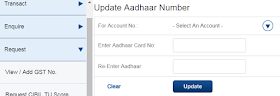
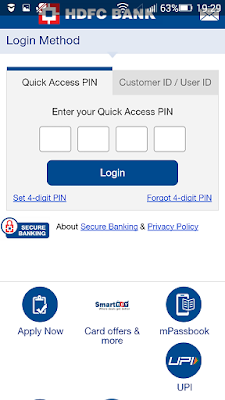


Helpful post. Though court has said Aadhaar enrolment may not be needed other than those availing government benefits, this post gives an idea how to go about registering with bank.
ReplyDelete