 |
| Image credit: www.indane.co.in |
How to book Indane Gas online, via SMS, IVRS & Mobile App
Indane is today one of the
largest packed-LPG brands in the world. Indane is an LPG brand owned by Indian Oil Corporation Limited.
Ordering for an Indane gas
cylinder is now very easy and convenient.
You can book your Indane gas cylinder via online, SMS, IVRS and Mobile App. In this post, let us take a look at how to book Indane Gas online, via SMS, IVRS & Mobile App without visiting distributor shop.
You can book your Indane gas cylinder via online, SMS, IVRS and Mobile App. In this post, let us take a look at how to book Indane Gas online, via SMS, IVRS & Mobile App without visiting distributor shop.
How to book Indane Gas online, via SMS, IVRS & Mobile App
Indane gas offers you the flexibility and convenience of
booking your Indane gas cylinder at any time,
from anywhere, when you are on the move, on a holiday or at home via following modes:
1. Online
2. SMS
3. IVRS
4. Mobile App for Android
& iPhones
So let us take a look at how
to book Indane gas by following these four methods.
Also read: Benefits of SIP | Advantages of SIP
Also read: Benefits of SIP | Advantages of SIP
Book Indane Gas online
1. Visit Indane gas online portal (https://indane.co.in/new_customer.php).
2. Register on this page by selecting your state,
district and distributor. Enter your consumer number or 17 digits LPG Id. Enter
your username, email id, and
mobile number.
Please note enter a registered mobile number with LPG Id as the OTP will be sent to registered mobile number only. Enter Captcha code and accept “Terms & Conditions”.
Click on “Submit” tab to submit your registration details.
Please note enter a registered mobile number with LPG Id as the OTP will be sent to registered mobile number only. Enter Captcha code and accept “Terms & Conditions”.
Click on “Submit” tab to submit your registration details.
3. Once registration is complete
then you can log in to your account.
4. Visit Indane login page (https://indane.co.in/invalidlog.php).
5. Login using your username
and password (sent to your email address).
6. Now, click on “Service
Request” > “Book Cylinder”.
7. Here, select “Cash on
Delivery” or “Online Payment” option. If you select online payment then pay
online using internet banking, debit card. After selecting of payment option
and click on “Book Now” Tab to complete Indane gas booking online process.
8. The system will show you
a confirmation message along with your Indane gas booking reference number.
Book Indane Gas via SMS
You can also book Indane gas refill by sending an SMS.
1. For the first time booking
Indane gas via SMS, send SMS IOC < STD Code + Distributor's Telephone Number
> < Consumer Number > to .
For eg: If the Indane gas distributor's
telephone number is 26024289 and your consumer number is QX00827C then send SMS
as IOC 1126024289 QX00827C.
2. For subsequent bookings,
send SMS IOC to xxxxxxxxxx.
For SMS numbers applicable
for your city – Click here
Also read: Things you should know about PPF account
Also read: Things you should know about PPF account
Book Indane Gas via IVRS
You can also book your Indane gas cylinder at your convenience on IVRS 24×7. You have to
call your city IVRS number for booking.
2. Select your language.
3. Now enter the telephone number of your
distributor with STD code and confirm.
4. Enter your consumer number and confirm.
5. Select 1 for refill booking.
6. Once booked, booking reference number
will be prompted and SMS will be sent to your mobile number.
Book Indane Gas via Mobile App
You can also book Indane gas via Mobile App available for
Android & iPhones.
1. Download and install Indane mobile
application.
2. Open the app and log in to your account using username and
password.
3. Tap on “LPG Refill Order”
option to book Indane gas.
Also, read: How to set your financial life in order?
Also, read: 7 Habits that can make you rich
Also, read: How to apply for Aadhaar card?
If you liked this article, share it with your friends and colleagues
through social media. Your opinion matters, please share your comments.
How to book Indane Gas online, via SMS, IVRS & Mobile App

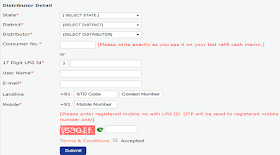


Thanks for sharing such beautiful information with us. I hope you will share some more information about gas delivery app. Please keep sharing.
ReplyDeleteReally good post. Thanks for sharing this wonderful informative article.
ReplyDeletetoll plaza recharge
Quick Prepaid Recharge Online
idea prepaid recharge
vodafone prepaid recharge
Gas Pipeline
Get 15 Days free <a href"https://www.ivrguru.com"ivrs for your company.
ReplyDeleteReally good post. Thanks for sharing this wonderful informative article.
ReplyDeleteHP gas online booking and payment
Bajaj Finance Loan EMI Payment
water bill payment online
Bajaj Finance Loan Payment
Online Gas Bill Payments
Thanks for sharing good information , you can pay quick online bill payments click below links.
ReplyDeleteHP gas online booking and payment
Bajaj Finance Loan EMI Payment
water bill payment online
Bajaj Finance Loan Payment
Online Gas Bill Payments